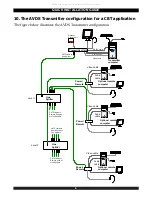AVDS TRANSMITTER
9
13.
Operating the AVDS Transmitter system
Operate the AVDS Transmitter system with the Control Unit or RS232 Serial
control.
The Control Unit performs the following functions:
Master to all
Press the
Master to all
button to send the host computer’s screen with audio to all
remote screens /speakers. The LED above the button lights up.
Press the button again to release the remote screens/speakers, allowing local monitor
viewing (when remote computers are connected).
Dark all
Press the
Dark all
button to darken all remote screens. The LED above the button
lights up. (
Dark all
does not affect audio broadcasting).
Press the button again to release the remote screens.
14.
Adjusting the picture
When the broadcast screen needs adjusting, use a small screwdriver to turn the
Picture adjuster on the Remote unit.
All manuals and user guides at all-guides.com