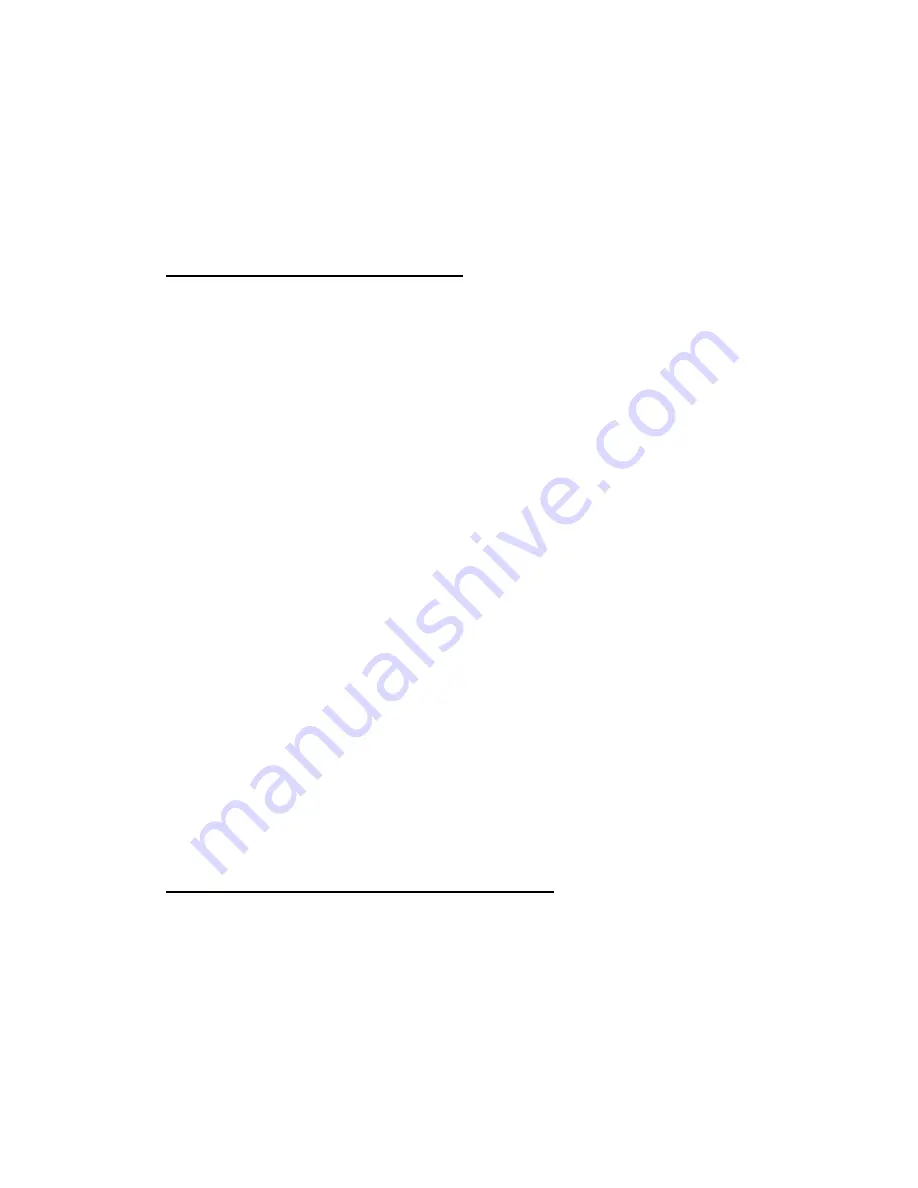
The tablet will enter sleep mode automatically after a set period of time. You
can adjust this "Sleep" timeout in the System Settings menu.
When the tablet has run out power it will shut down automatically.
3. Battery management and charging
3.1
Charge the battery fully for around 6 hours before first use.
3.2
The second charge should also be for 6 hours. After this time a 4 hour
charge will suffice.
3.3
The battery will take several cycles of charging and draining completely to
reach its full capacity.
3.4
This tablet uses a built-in polymer battery, charge via the standard adaptor
or via USB (please note, via USB will take considerably longer).
3.5
In order to prolong the life of the machine is recommended that you drain
the battery before recharging.
3.6
In order to avoid damage to the battery please charge or use the tablet at
least once a month.
3.7
If the tablet powers off due to low battery, connect the charger (the device
will show the low battery warning) and allow to charge for a short period of time
before turning on - the tablet will not be able to power on immediately, the
battery will need some charge before it can turn on.
3.8
The tablet should be in standby mode or off when charging to allow a
normal charging time. If charging during use, please allow for a longer
charging time.
4. Navigating and customising the home screen.
4.1
When the tablet is powered on, it will boot to the screen unlock page.
Touch the padlock symbol and slide it to the right hand side to unlock the
screen.
4.2
When the screen is unlocked the tablet will display the main home screen.
You have five pages of home screen (two pages to the left and two pages to
the right of the main page) and from these pages you can you can access your
Содержание MicroPlus
Страница 1: ...7 MicroPlus Tablet User Manual...

















