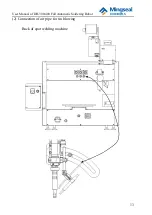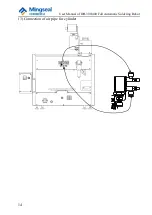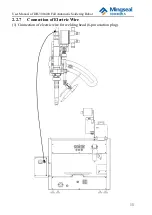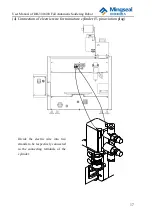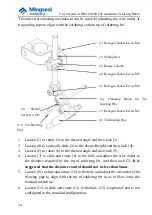User Manual of DH-300/400 Full Automatic Soldering Robot
27
This function enables the system to return to absolute zero to realize the
return-to-zero action of the system.
After startup, the system must execute this function; otherwise the system
cannot normally operate.
If the position deviation occurs during welding, the E-stop switch can be
immediately pressed.
Power Switch (system startup)
Display status of nixie tube:
Program initialization is completed → Press
the Reset button
Reset
Machine reset is completed
Task Pause
During the task running process, press “Reset” button once to pause the
running task at any time. After the task is paused, the task number displayed on
the nixie tube starts flashing. To continue to run this task, please press “Run”
button. To reset the machine, continue to press “Reset” button.
Note: When pressing “Reset” button once, if the current spot welding is
not completed, the system will enter into pause state after this spot welding
is completed.
Button operation process in emergency:
Press the E-stop switch (machine stops)
Turn off the power switch
Turn on the power switch
Screw out the E-stop switch
Reset
3.1.3 Task Selection Function
This function realizes the selection of stored tasks. The equipment can store
120 tasks. The task selection and confirmation can be realized through the
metal buttons.