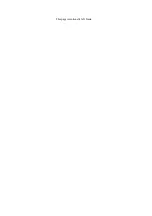11 - 6
Operator’s Manual
11 Stress Echo
3.
Repeat step 2 to perform value assign for all segments.
–
To assign a normal wall motion score (WMS) to all currently displayed views:
Select [Set All Normal] on the touch screen.
–
To assign a normal wall motion score (WMS) to the currently selected view:
Select [Set Current Normal] on the touch screen.
11.4 Saving Stress Echo Data
Stress Echo data consists of Stress Echo loops, wall motion scores, and all other information
pertaining to the Stress Echo portion of a patient examination.
When the exam is ended, the system will save all images within the exam.
11.5 Exiting the Stress Echo Feature
To exit the Stress Echo feature:
Tap [End SE exam] on the touch screen.
11.6 Measurement and Report
Suspend the stress echo exam by selecting [Suspend Exam]. Press the measurement related keys or
buttons to enter cardiology measurement. For details, see the
Advanced Volume
.
Reports contain the entered indication, if any, and also any entered comments that are specific to
the report. You can include or exclude data from specific phase(s). You can preview and print the
report for the currently selected mode. You can also enable colored report printing in Maintenance.
You can enter indications or comments for display in Stress Echo reports.
To enter an indication:
1.
Tap <Report> to open the report.
2.
Use the soft keyboard to enter text in the Indication dialog box and then tap [OK].
Содержание Anesus ME7T
Страница 2: ......
Страница 58: ...This page intentionally left blank ...
Страница 154: ...This page intentionally left blank ...
Страница 164: ...This page intentionally left blank ...
Страница 182: ...This page intentionally left blank ...
Страница 190: ...This page intentionally left blank ...
Страница 208: ...This page intentionally left blank ...
Страница 254: ...This page intentionally left blank ...
Страница 264: ...This page intentionally left blank ...
Страница 280: ...This page intentionally left blank ...
Страница 311: ......
Страница 312: ...P N 046 018839 00 5 0 ...