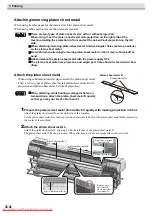2-15
Operation to set function menus
SLEEP SET UP
Refer to the Chapter
4 of the JV5-320S
Operation Manual.
REFRESH
REFRESHinter-
val
OFF, 1 to 168 h
While the power switch is off, the
printer performs refreshing opera-
tion at fixed intervals to prevent ink
clogging or the like.
Set the interval (in hours) at which
refreshing operation that discharges
ink from the heads is to be per-
formed.
TUBE WASH
WASH INTER-
VAL
OFF, 1 to 168 h
Set the interval (in hours) at which
pump tube cleaning operation is to
be performed.
CLEANING
CLEAN. INTER-
VAL
OFF, 1 to 168 h
Set the interval (in hours) at which
cleaning operation is to be per-
formed.
CLEAN. TYPE
Normal, Soft, Hard
Set a type of cleaning.
ROUTINE SETUP
(Refer to P.4-3 in
this manual.)
REFRESH
REFRESHinter-
val
OFF, 1 to 168 h
Set the interval (in hours) at which
refreshing operation is to be per-
formed.
TUBE WASH
WASH INTER-
VAL
OFF, 1 to 168 h
Set the interval (in hours) at which
pump tube cleaning operation is to
be performed.
CLEANING
CLEAN. INTER-
VAL
OFF, 1 to 168 h
Set the interval (in hours) at which
cleaning operation is to be per-
formed.
CLEAN. TYPE
Normal, Soft, Hard
Set a type of cleaning.
WIPER LEVEL
Refer to the Chapter 4 of the JV5-320S Operation Manual.
10/10 to 1/10
The wipers are consumables. The
heads can get dirty easily in a dusty
atmosphere.
The heads cannot be cleaned ade-
quately with curled or worn wipers.
This printer gives the wiper replace-
ment warning earlier than standard
depending on the operating environ-
ment. (10/10 = Default)
HEAD SELECT
Refer to the Chapter 5 of the JV5-320S Operation Manual.
[1234]
[123–] , [–234]
[12––] , [–23–] , [––34]
[1–––] , [–2––] , [––3–] , [–––4]
Select the head(s) to be used for
printing.
Any of the combinations of heads
shown at left is available.
MEDIA RESIDUAL (Refer to P.6-14 in this manual.)
ON, OFF
Set ON/OFF of the media remaining
amount display function.
Input the media length (initial value
of remaining amount ) when the roll
media is detected.
BeforeMovingIt. (Refer to P.6-15 in this manual.)
Use this function to lock the station
when the printer is to be transported.
Function name
Sub function
Setting value
Function
Содержание JV5-320DS
Страница 6: ...6 Downloaded From ManualsPrinter com Manuals ...
Страница 12: ...1 Safety Precautions 1 6 Downloaded From ManualsPrinter com Manuals ...
Страница 21: ...2 9 Operation to set function menus POST Downloaded From ManualsPrinter com Manuals ...
Страница 104: ...6 Operation for Functions 6 36 Function Flowchart BOOT JV5 320DS Downloaded From ManualsPrinter com Manuals ...
Страница 105: ...6 37 Function Flowchart BOOT Downloaded From ManualsPrinter com Manuals ...
Страница 106: ...6 Operation for Functions 6 38 Function Flowchart LOCAL mode Downloaded From ManualsPrinter com Manuals ...
Страница 107: ...6 39 Function Flowchart LOCAL mode S Downloaded From ManualsPrinter com Manuals ...
Страница 108: ...6 Operation for Functions 6 40 Downloaded From ManualsPrinter com Manuals ...
Страница 109: ...6 41 Function Flowchart LOCAL mode Downloaded From ManualsPrinter com Manuals ...
Страница 110: ...6 Operation for Functions 6 42 Function Flowchart REMOTE mode Downloaded From ManualsPrinter com Manuals ...
Страница 111: ...6 43 Function Flowchart REMOTE mode Downloaded From ManualsPrinter com Manuals ...
Страница 112: ...6 Operation for Functions 6 44 Function Flowchart FUNCTION Key Downloaded From ManualsPrinter com Manuals ...
Страница 113: ...6 45 Function Flowchart FUNCTION Key Downloaded From ManualsPrinter com Manuals ...
Страница 114: ...6 Operation for Functions 6 46 Downloaded From ManualsPrinter com Manuals ...
Страница 115: ...6 47 Function Flowchart FUNCTION Key Downloaded From ManualsPrinter com Manuals ...
Страница 116: ...6 Operation for Functions 6 48 Downloaded From ManualsPrinter com Manuals ...
Страница 117: ...6 49 Function Flowchart FUNCTION Key Downloaded From ManualsPrinter com Manuals ...
Страница 118: ...6 Operation for Functions 6 50 Downloaded From ManualsPrinter com Manuals ...
Страница 119: ...6 51 Function Flowchart FUNCTION Key Downloaded From ManualsPrinter com Manuals ...
Страница 120: ...6 Operation for Functions 6 52 Downloaded From ManualsPrinter com Manuals ...
Страница 121: ...6 53 Function Flowchart FUNCTION Key Downloaded From ManualsPrinter com Manuals ...
Страница 122: ...6 Operation for Functions 6 54 Downloaded From ManualsPrinter com Manuals ...
Страница 123: ...6 55 Function Flowchart FUNCTION Key Downloaded From ManualsPrinter com Manuals ...
Страница 124: ...6 Operation for Functions 6 56 Downloaded From ManualsPrinter com Manuals ...
Страница 125: ...6 57 Function Flowchart FUNCTION Key Downloaded From ManualsPrinter com Manuals ...
Страница 126: ...6 Operation for Functions 6 58 Downloaded From ManualsPrinter com Manuals ...
Страница 127: ...6 59 Function Flowchart FUNCTION Key Downloaded From ManualsPrinter com Manuals ...
Страница 128: ...6 Operation for Functions 6 60 Downloaded From ManualsPrinter com Manuals ...
Страница 129: ...6 61 Function Flowchart FUNCTION Key Downloaded From ManualsPrinter com Manuals ...
Страница 130: ...6 Operation for Functions 6 62 Downloaded From ManualsPrinter com Manuals ...
Страница 131: ...6 63 Function Flowchart FUNCTION Key Downloaded From ManualsPrinter com Manuals ...
Страница 132: ...6 Operation for Functions 6 64 Downloaded From ManualsPrinter com Manuals ...
Страница 133: ...6 65 Function Flowchart FUNCTION Key Downloaded From ManualsPrinter com Manuals ...
Страница 134: ...6 Operation for Functions 6 66 Downloaded From ManualsPrinter com Manuals ...
Страница 135: ...6 67 Function Flowchart FUNCTION Key Downloaded From ManualsPrinter com Manuals ...
Страница 136: ...6 Operation for Functions 6 68 Downloaded From ManualsPrinter com Manuals ...
Страница 137: ...6 69 Function Flowchart FUNCTION Key Downloaded From ManualsPrinter com Manuals ...
Страница 138: ...6 Operation for Functions 6 70 D202100 10 27112009 Downloaded From ManualsPrinter com Manuals ...
Страница 139: ...Downloaded From ManualsPrinter com Manuals ...
Страница 140: ...Printed in Japan MIMAKI ENGINEERING CO LTD FW 6 0 NH Downloaded From ManualsPrinter com Manuals ...