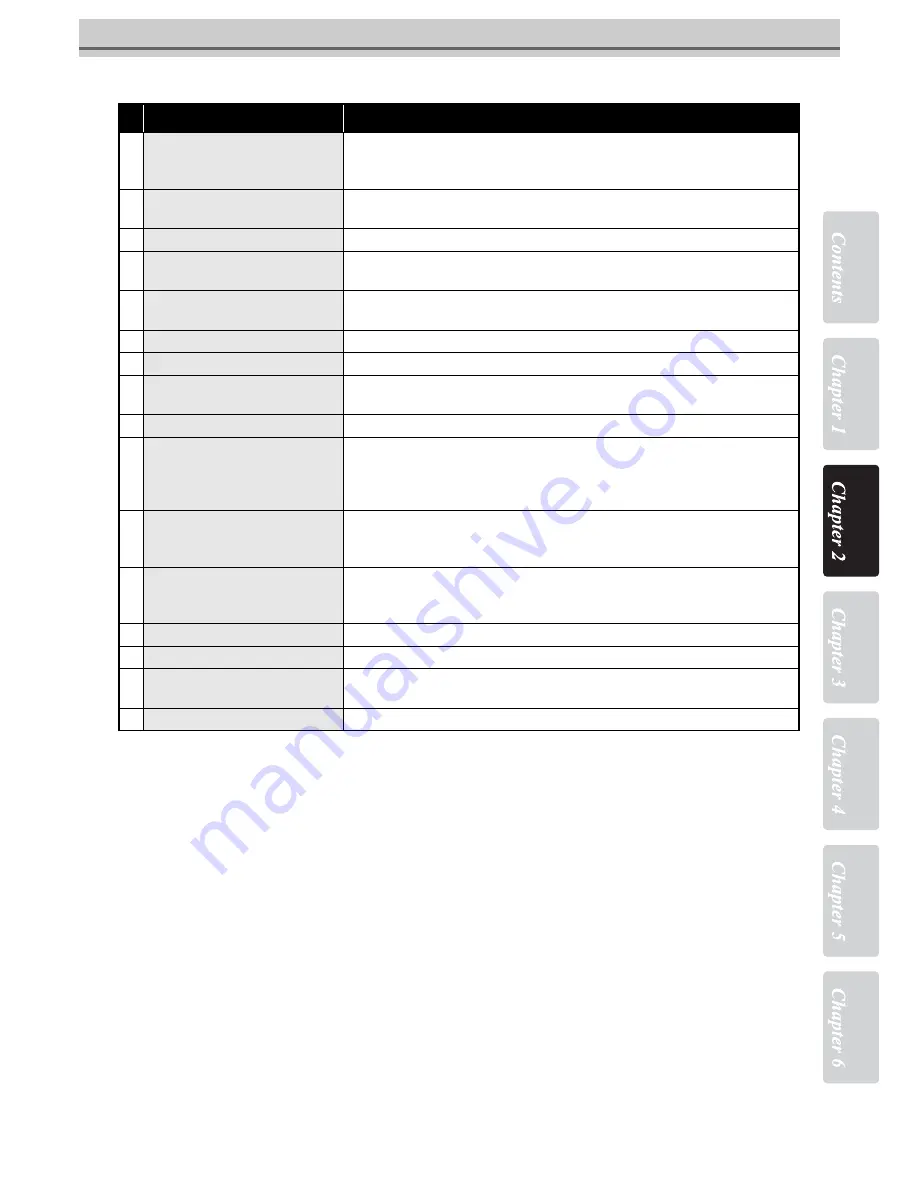
2-3
Configurations and Functions
4 Maintenance cover L
Open the maintenance cover L and/or maintenance cover R when doing so is
required for maintenance. Even when the power switch is off, keep all covers
closed.
5 Platen
The printed media is sent out, sliding on the platen. Three heaters are installed
inside the platen.
6 Post-heater
Dries the ink on the printed media.
7 Print heater
Fixes and dries the ink on the currently produced print. (Located inside the
platen)
8 Front exhauster
This unit consists of the drying fan to accelerate drying the ink during printing
and the exhaust fan to blow out the odor of ink.
9 Clamp lever (front)
Moves the pinch rollers up and down to hold or release the media.
10 Take-up device
Automatically winds up the roll media printed.
11 Front cover
Open this cover when media is to be set or the jammed media is to be removed.
Even when the power switch is off, keep this cover and the other covers closed.
12 Carriage
Moves the print head unit from side to side.
13 Operation panel
This panel has the operation keys required for operating the printer and the
LCDs for displaying setting items, etc.
It is also provided with the power switch for the heaters and the LEDs for indi-
cating the heater status.
14 Power switch
Turns on/off the power to the printer.
While the main power switch is on, the operation to prevent ink clogging is per-
formed periodically even when the power switch is off. (Flushing function)
15 Maintenance cover R
Open the maintenance cover R and/or maintenance cover L when doing so is
required for maintenance. Even when the power switch is off, keep all covers
closed.
16 Capping station
Incorporates the ink caps, with which the heads are covered, and the wiper, etc.
17 USB 2.0 connector
USB 2.0 interface.
18 Stand
Supports the main body of the printer. It is provided with casters that are used to
move the printer.
19 Waste ink tank
Waste ink gathers in this tank.
Name
Function
Содержание JV5-130S
Страница 6: ...iv ...
Страница 36: ...1 Safety Precautions 1 24 ...
Страница 62: ...2 Before Use 2 26 Direct keys Pressing direct keys will easily invoke frequently used functions ...
Страница 128: ...3 Printing 3 58 ...
Страница 166: ...4 Daily Maintenance 4 38 5Press the END key several times The printer returns to LOCAL mode L JV5 01 width mm ...
Страница 250: ...6 Operation for Functions 6 38 Function Flowchart BOOT ...
Страница 251: ...6 39 Function Flowchart BOOT ...
Страница 252: ...6 Operation for Functions 6 40 Function Flowchart LOCAL mode ...
Страница 253: ...6 41 Function Flowchart LOCAL mode ...
Страница 254: ...6 Operation for Functions 6 42 ...
Страница 255: ...6 43 Function Flowchart LOCAL mode ...
Страница 256: ...6 Operation for Functions 6 44 Function Flowchart REMOTE mode ...
Страница 257: ...6 45 Function Flowchart REMOTE mode ...
Страница 258: ...6 Operation for Functions 6 46 Function Flowchart FUNCTION Key ...
Страница 259: ...6 47 Function Flowchart FUNCTION Key ...
Страница 260: ...6 Operation for Functions 6 48 ...
Страница 261: ...6 49 Function Flowchart FUNCTION Key ...
Страница 262: ...6 Operation for Functions 6 50 DECIDE ENTER TIMER SET FUNC ...
Страница 263: ...6 51 Function Flowchart FUNCTION Key ...
Страница 264: ...6 Operation for Functions 6 52 ...
Страница 265: ...6 53 Function Flowchart FUNCTION Key ...
Страница 266: ...6 Operation for Functions 6 54 ...
Страница 267: ...6 55 Function Flowchart FUNCTION Key CLtypeSetWithFUNCkey Yes ...
Страница 268: ...6 Operation for Functions 6 56 ...
Страница 269: ...6 57 Function Flowchart FUNCTION Key ...
Страница 270: ...6 Operation for Functions 6 58 ...
Страница 271: ...6 59 Function Flowchart FUNCTION Key ...
Страница 272: ...6 Operation for Functions 6 60 ...
Страница 273: ...6 61 Function Flowchart FUNCTION Key ...
Страница 274: ...6 Operation for Functions 6 62 ...
Страница 275: ...6 63 Function Flowchart FUNCTION Key ...
Страница 276: ...6 Operation for Functions 6 64 ...
Страница 277: ...6 65 Function Flowchart FUNCTION Key ...
Страница 279: ...6 67 Function Flowchart FUNCTION Key ...
Страница 281: ...6 69 Function Flowchart FUNCTION Key ...
Страница 282: ...6 Operation for Functions 6 70 ...
Страница 283: ...6 71 Function Flowchart FUNCTION Key ...
Страница 284: ...6 Operation for Functions 6 72 ...
Страница 285: ...6 73 Function Flowchart FUNCTION Key ...
Страница 286: ...6 Operation for Functions 6 74 ...
Страница 287: ...6 75 Function Flowchart FUNCTION Key ...
Страница 288: ...6 Operation for Functions 6 76 ...
Страница 289: ...6 77 Function Flowchart FUNCTION Key ...
Страница 290: ...6 Operation for Functions 6 78 D201515 21 31102014 ...
Страница 291: ......
Страница 292: ...Printed in Japan 2014 MIMAKI ENGINEERING CO LTD FW 7 5 IT ...
















































