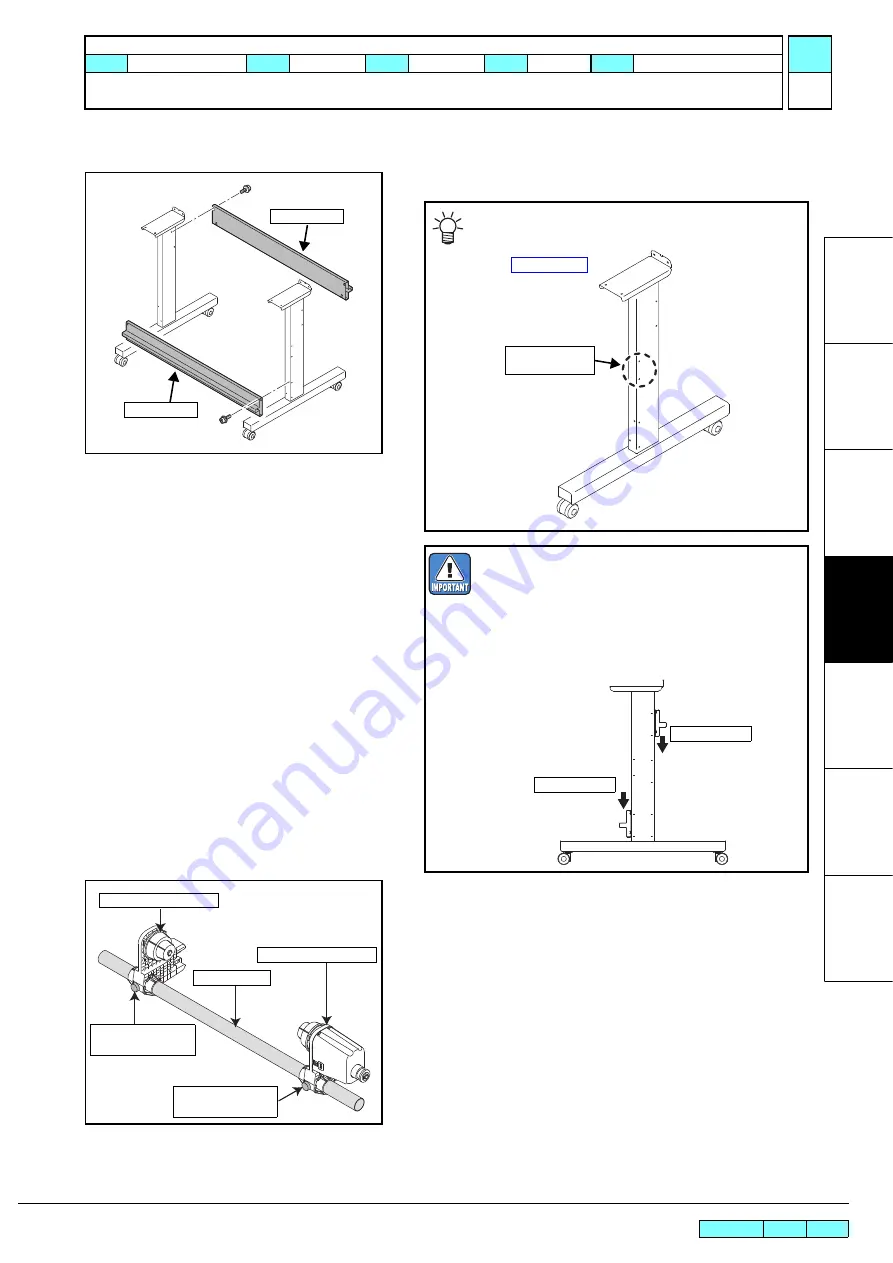
© 2014 MIMAKI ENGINEERING CO.,LTD.
4.2
P.3
R.1.1
INSTALLATION GUIDE > Printer Assembly > Assembling the Stands and the Device
Model
JV400-130/160LX
Issued
2011.02.15 Revised 2013.10.10 F/W ver.
Remark
1.1
4.2 Assembling the Stands and the Device
Work procedures
1. Fix the Stand stay to the stand with the screws (M5x15, 8 pcs).
2. Assembling Take-up device unit Assy
Put the take-up device units on the roll guide, and tighten the
take-up device unit fixing screws.
Stand stay
Stand stay
The stand having the screw holes to fix the tank tray
is the right stand.
Use the hexagonal wrench.
For the tank tray, make sure that the tank tray is
assembled after the assembling of accessories is
completed. Otherwise, it may cause an injury by
catching a foot or so.
Hold down the stand stay and fix it.
Right stand
Screw holes for
Tank tray.
Direction to press
Direction to press
Take-up device unit
fixing screw
Roll guide
Take-up device unit
Take-up device unit
fixing screw
Take-up device unit
Содержание JV400-130LX
Страница 49: ......
Страница 50: ...D500698 22 30042014 2013 MIMAKI ENGINEERING CO LTD KF FW 2 50...



























