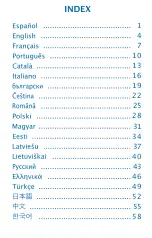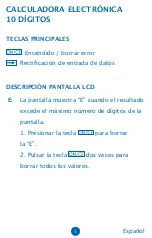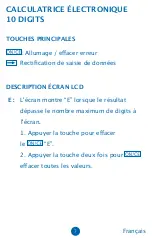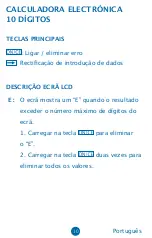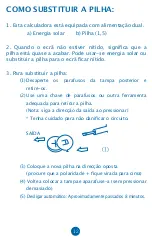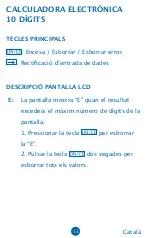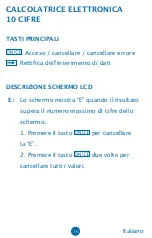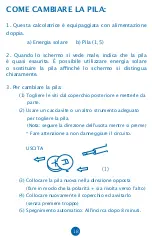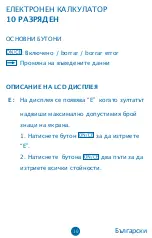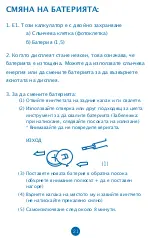6
HOW TO CHANGE THE BATTERY:
1. This machine is equipped with two power sources
.
a) Solar energy
b) Battery (1,5)
2.
When the display becomes blurred, this indicates that
the battery power is nearly gone. You can use solar energy
for power or replace the battery to make the display clear
again.
3. To replace the battery
:
(
1) Loosen the screw from the back cover and carefully
remove it.
(2) Use a screwdriver or an adequate tool to push out
the battery.
(Note: follow the exit direction in pushing out)
*Be careful not to damage the circuit.
EXIT
(3) Push in the new battery in the opposite direction
(please note that battery in the + polarity should face up)
(4) Put the cover back and tighten the screw (do not overdo)
(5) Auto power-off: After approximately 8 minutes.
Содержание 150610BBL
Страница 1: ...150610RBL 150610BBL...
Страница 2: ...1 4 7 10 13 16 19 22 25 28 31 34 37 40 43 46 49 52 55 58...
Страница 4: ...2 EJEMPLO DE C LCULO PANTALLA OPERACI N EJEMPLO...
Страница 7: ...5 CALCULATION EXAMPLE DISPLAY OPERATION EXAMPLE...
Страница 10: ...8 EXEMPLE DE CALCUL CRAN OP RATION EXEMPLE...
Страница 13: ...11 EXEMPLO DE C LCULO ECR OPERA O EXEMPLO...
Страница 16: ...14 EXEMPLE DE C LCUL PANTALLA OPERACI EXEMPLE...
Страница 19: ...17 ESEMPIO DI CALCOLO SCHERMATA OPERAZIONE ESEMPIO...
Страница 21: ...19 10 borrar borrar error LCD E E 1 E 2...
Страница 22: ...20 O...
Страница 23: ...21 C 1 E1 a C 1 5 2 3 1 2 3 4 5 8...
Страница 25: ...23 P KLAD V PO TU OBRAZOVKA OPERACE P KLAD...
Страница 28: ...26 EXEMPLU DE CALCUL ECRAN OPERA IE EXEMPLU...
Страница 31: ...29 PRZYK ADOWE OBLICZENIA EKRAN OPERACJA PRZYK AD...
Страница 34: ...32 SZ M T SI P LDA SZ MLAP M VELET P LDA...
Страница 37: ...35 ARVUTUSTEHTE N IDIS EKRAAN TEHE N IDIS...
Страница 40: ...38 APR INA PIEM RS EKR NS DARB BA PIEM RS...
Страница 43: ...41 SKAI IAVIMO PAVYZDYS PARODYMAS EKRANE OPERACIJA PAVYZDYS...
Страница 45: ...43 E E 1 E 2...
Страница 46: ...44...
Страница 47: ...45 1 a b 1 5 2 3 1 2 3 4 5 8...
Страница 48: ...46 10 LCD E E 1 E 2...
Страница 49: ...47...
Страница 50: ...48 1 1 5 2 3 1 2 3 4 5 8...
Страница 52: ...50 HESAPLAMA RNE EKRAN LEM RNEK...
Страница 54: ...52 10 LCD E E 1 CE E 2 CE...
Страница 55: ...53...
Страница 56: ...54 1 a b 1 5 2 3 1 2 3 4 5 8...
Страница 57: ...55 10 Shift E E 1 E 2...
Страница 58: ...56...
Страница 59: ...57 1 a b 1 5 2 3 1 2 3 4 5 8...
Страница 60: ...58 10 LCD E E 1 E 2...
Страница 61: ...59...
Страница 62: ...60 1 a b 1 5 2 3 1 2 EXIT 3 4 5 8...
Страница 63: ......
Страница 64: ......