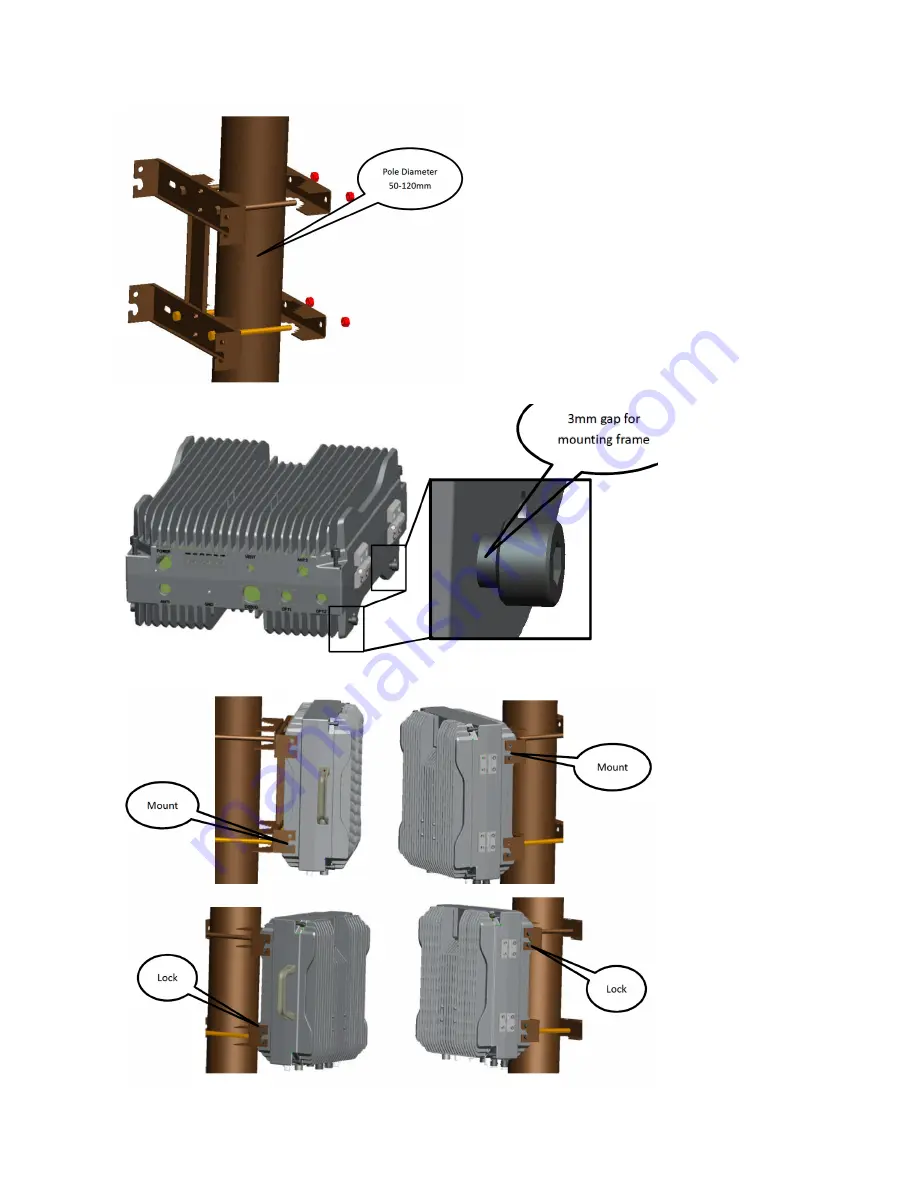
2.
3.
4.
Get the pole mounting accessories from the packing case, including 4 fixed plates, 4 M12 bolts, 4 M12 nuts. Guide the M12 bolt through the
mounting frame, the fixing plate, cradle, and fix it on the cradle as shown in the picture.
Keep the 4 fixing screws near the lower side of the chassis fixed on the chassis and leave a 3mm gap for hanging the mounting frame.
Aim the case on the wall mount, let screws on the 2 sides of the chassis fall into the mounting frame fixing holes. Lock all 8 screws to finish.






























