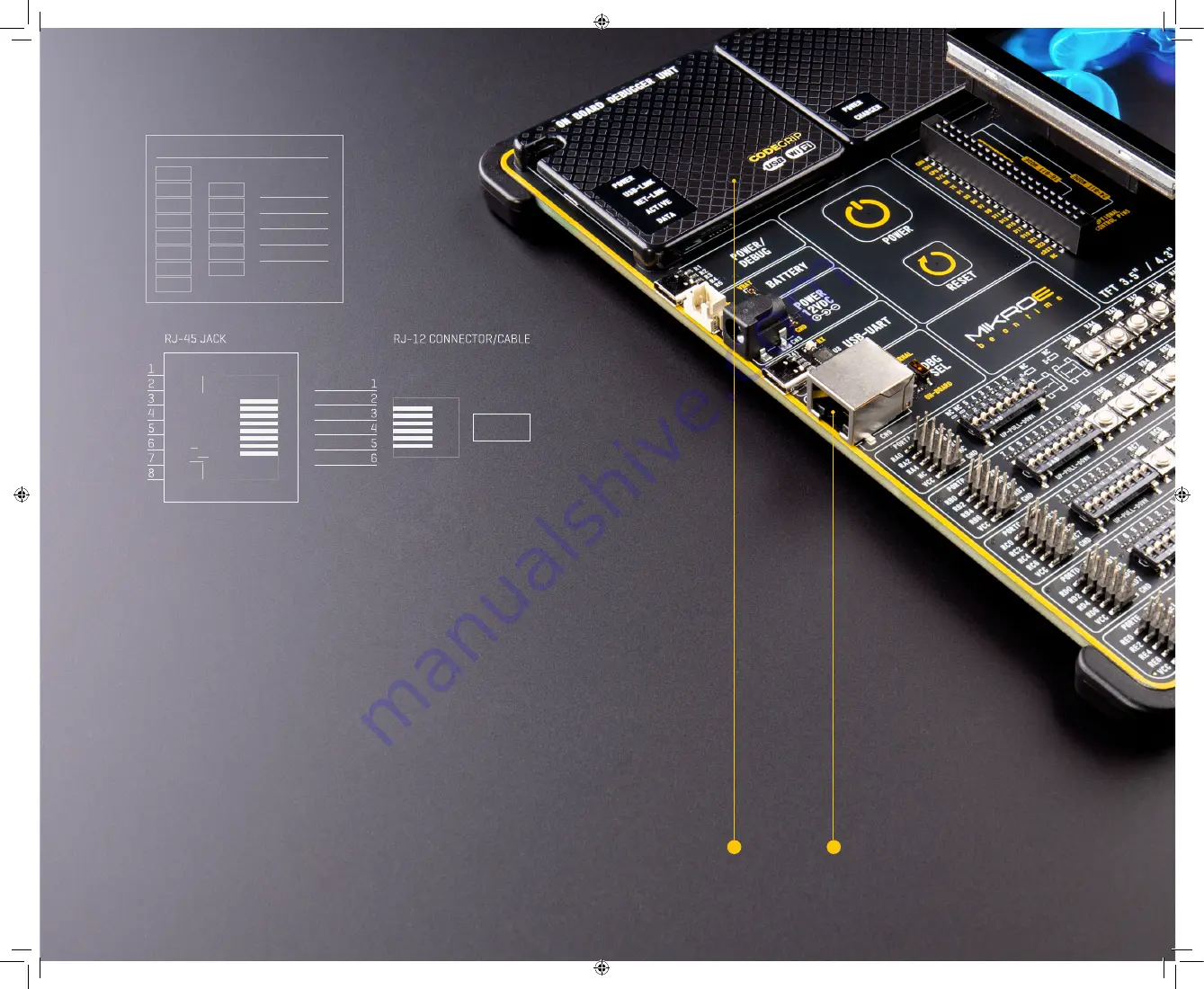
E a s y P I C P R O v 8 M a n u a l
P A G E 13
DBG selection
The EasyPIC PRO v8 development board is equipped with the RJ-45
connector
(2)
, allowing an external programmer/debugger to be connected.
The connector supports a wiring pinout compatible with Microchip
®
ICD
external programmers/debuggers. This connector also supports connection
of the RJ-12 cable, connect the RJ-12 cable by simply inserting it into the
center of the RJ-45 connector.
The DIP switch located next to the RJ-45 connector allows control of the
interface between onboard CODEGRIP module and target MCU:
ONBOARD (down):
Interface is enabled. If an external debugger probe-device
is connected, there is a possible collision in communication.
EXTERNAL (up):
Interface is disabled. External debugger probe-device can
reliably communicate with target MCU.
1
Figure 5: Programmer/debugger view
1
2
3
4
5
6
7
1
MCLR
VDD
GND
PGD
PGC
2
3
4
5
6
8
RJ-45
RJ-12
ICSP (M
CH
P)
E X T P R O G / D B G P I N O U T
2
Содержание EasyPIC PRO v8
Страница 5: ...E a s y P I C P R O v 8 M a n u a l P A G E 5...
Страница 26: ...The 8th generation of hardware perfection...
Страница 27: ......
Страница 29: ......




























