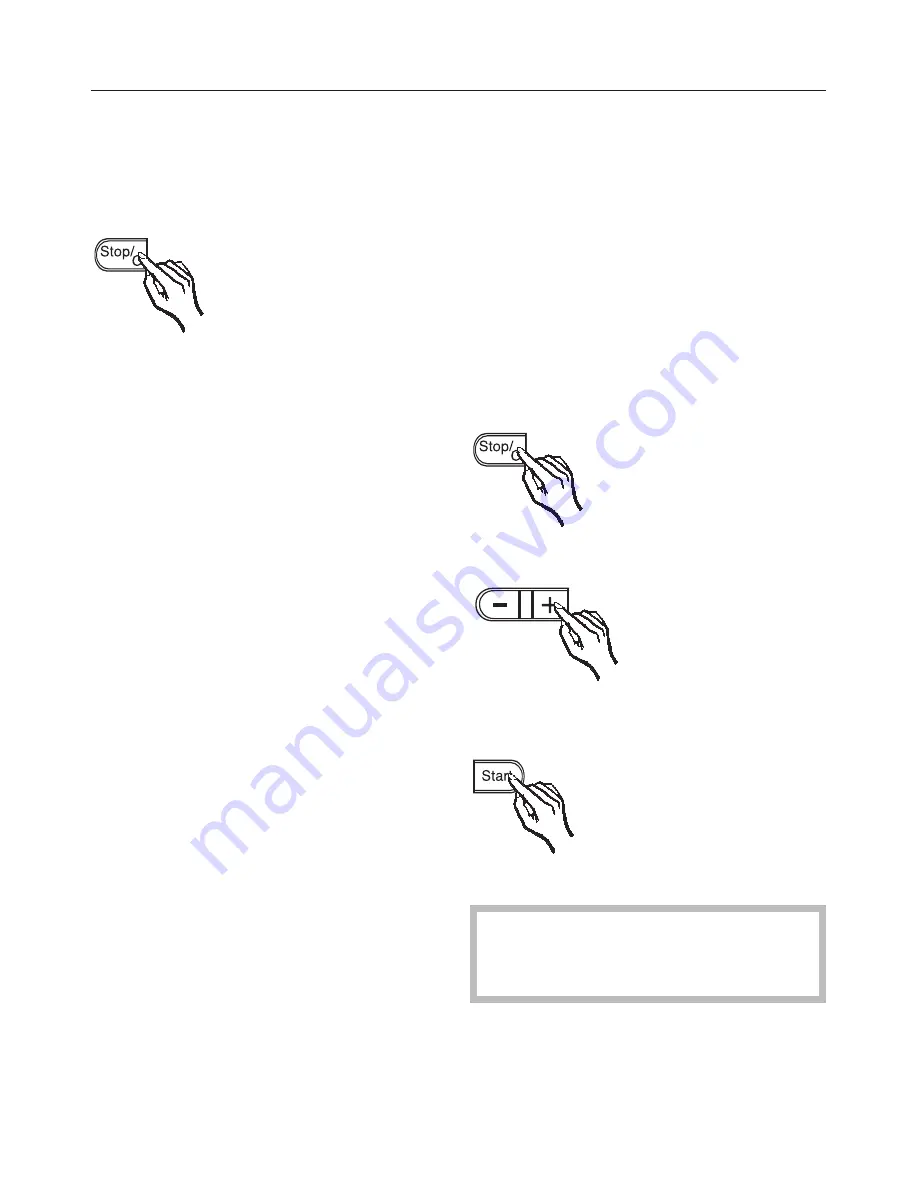
Before starting a process
If you discover before the start of a pro-
cess that you have made an error with
the data entry then
^
Press the Stop/C touch control once.
The power level entered (for microwave
and combination programmes) or the
temperature (for traditional oven func-
tions) will appear in the display.
If an automatic programme has been
chosen, then the relevant text/symbol
for the food groups will light up in dis-
play.
^
Use the touch controls to enter the
settings you require.
^
Press the Start touch control.
After starting a process
If you discover after the process has
begun that you have made an error with
the data entry, press the Stop/C touch
control to interrupt the process.
The time is halted at the point of inter-
ruption.
The cool air fan continues to run during
this period.
To correct a time entry:
^
Press the Stop/C touch control once.
^
Enter the time you require using the
"– /+" touch control.
^
Press the Start touch control.
You cannot correct the time if you
have chosen a combination or auto-
matic programme.
Altering entered data
36
Start
Start
















































