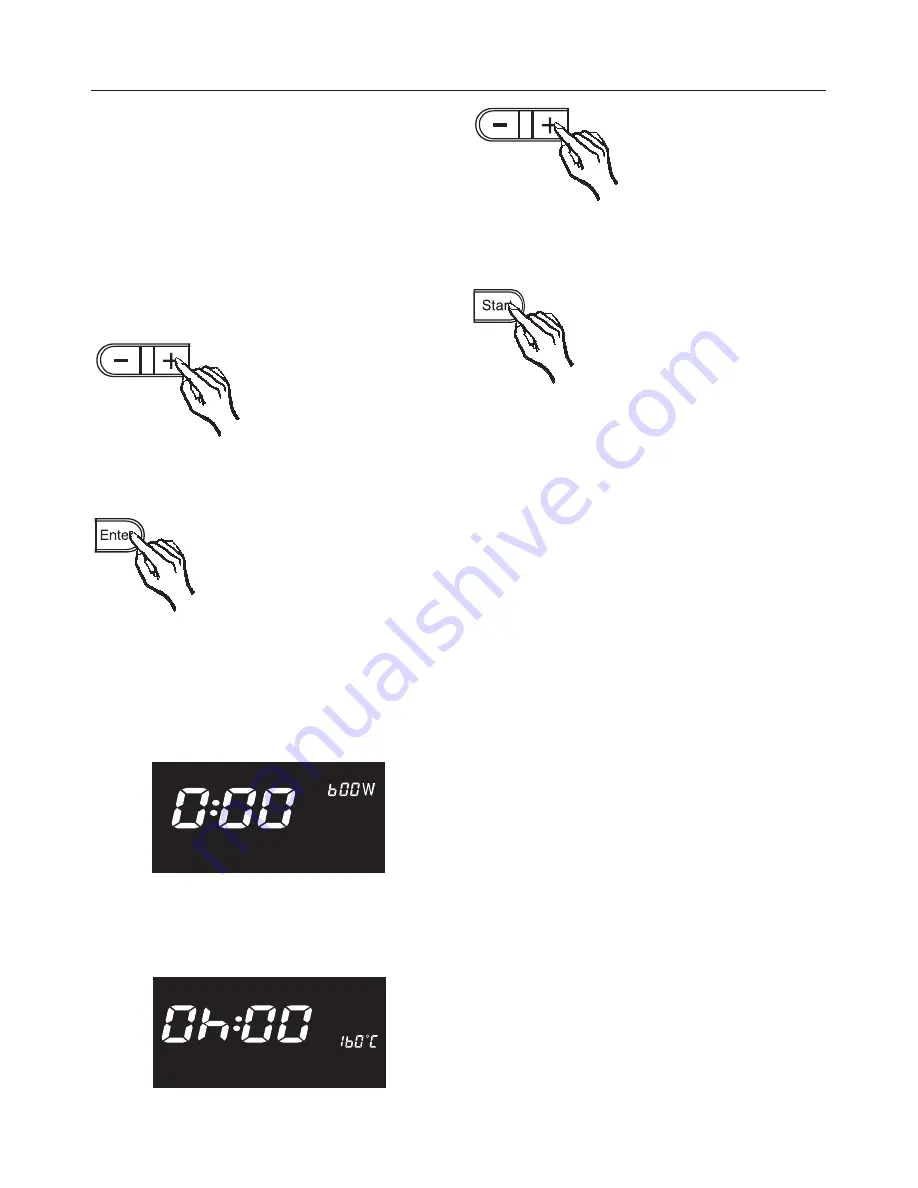
With solo microwave, a power level and
time are entered. With traditional oven
functions a temperature is selected and
a time can also be entered.
^
Use the function selector to select the
required function.
The display will show the suggested
power level or temperature.
^
If these are not suitable alter them us-
ing the "– /+" control.
^
Confirm by pressing Enter.
The following will appear in the data en-
try display:
– "0:00" (microwave):
or
– "0h:00" (traditional oven function).
^
Use the " – /+" touch control to enter
a time for the cooking process.
^
Press the Start touch control.
The time entered will be accepted and
will appear in the selected settings dis-
play.
The time remaining will appear in the
data entry display.
Only for traditional oven functions:
The process can also be started with-
out first entering a time.
^
After selecting the temperature press
the Start touch control.
The temperature selected will be ac-
cepted and will appear in the selected
settings display.
The actual temperature in the oven will
appear in the data entry display.
The temperature will rise in 1°C steps
until it has reached the set temperature.
It will then be displayed constantly.
If the temperature falls again, e.g. when
the door is opened the actual tempera-
ture will count down in 1 °C steps be-
fore rising again.
Operating modes
30






























