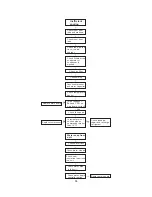3. TROUBLE SHOOTING GUIDE
3.1 PIPING SYSTEM
The figure below is a brief description of the important components and their function in what is called the refrigeration system.
This will help to understand the refrigeration cycle and the flow of the refrigerant in the cooling cycle.
ROOM AIR CONDITIONER
CYCLE OF REFRIGERATION
EVAPORATOR
COMPLETE LIQUID BOIL
OFF POINT
COOLED
AIR
ROOM AIR HEAT LOAD
LIQUID
PRESSURE
DROP
(LIQUID REFRIGERANT)
CAPILLARY
OIL
COMPRESSOR
MOTOR
SUCTION LINE
COOL LOW
PRESSURE VAPOR
OUTSIDE COOLING
AIR FOR REFRIGERANT
PASS THROUGH
LIQUID OUTLET
HIGH PRESSURE VAPOR
LIQUID REFRIGERANT
LOW PRESSURE VAPOR
HOT DISCHARGE
AIR
VAPOR INLET
CONDENSER
3.2 ELECTRIC FUNCTION
3.2.1 Operational modes
3.2.1.1 Cooling mode
The air flow speed can be set at high, medium and
low; the fan can run continually in accordance with
the air flow speed.
o
o
The temperature can be set from 16 C ~ -32 C.
The compressor starts operation when the ambient
temperature is higher than se 1 . When the
ambient temperature is lower than the setpoint, the
compressor stops.
3.2.1.2 Heating mode
The air flow speed can be set at high or low; the fan
actually operates at low and super low speed. When
the ambient temperature is higher than the setpoint,
the fan stops.
o
o
The temperature can be set from 16 C ~ 32 C.
When the ambient temperature is lower than set-
point -1 , the PTC heater begins to work; when the
ambient temperature is higher than the setpoint,
the PTC heater stops.
3.2.1.3 Dehumidifying mode
o
o
The temperature can be set from 10 C ~32 C.
The fan works at medium speed; the working
conditions of the compressor are the same as those
in cooling mode.
3.2.1.4 Fan only mode
The fan can run at high, medium or low speed.
`
`
`
`
`
`
`
`
3.2.1
THE SETTING OF TIMER AND CLOCK
3.2.2.1
THE SETTING OF AUTO SWING
When the air conditioner is operating, press the
SWING key at any mode to start the auto swing
3.2.2
OFF TIMER
Set the OFF TIMER at any mode when the air-
condition is operating.
Press TIMER OFF or SET, the LED will display
TIMER OFF and flash with the close-down time.
Press TIMER up or TIMER down continually, you
can adjust the close-down time.
Press CLOCK key, you can verify the close-down
time.
3.2.2.2 ON TIMER
Set the starting up time before closing down the air
conditioner. And its starting up status will be the
working status of last time.
Press TIMER ON or SET, the LED will display
TIMER ON and flash with the operation time.
Press TIMER up or TIMER down continually, you
can adjust the close-down time.
Press CLOCK key, you can verify the operation time.
3.2.2.3 CLOCK
The clock displays time in the 24-hour system with
flashing at 1 Hz.
Setting:
At any mode, press and hold the CLOCK key for
more than 3 seconds, the clock display will flash at
1 Hz. Then press TIMER up or TIMER down, you
can adjust time.
Verifying:
Press CLOCK to verify.
3.2.3 TEMPERATURE SETTING
At cooling, dehumidifying or heating mode, you can
set the temperature. Press TEMP up key once, the
o
set-point increases for 1 C; press TEMP down key
o
once, the set-point decreases for 1 C.
3.2.4 FORCED OPERATION
3.2.4.1 When the power is turned on for the first time and no
other keys are pressed, press both CLOCK and
TEMP up. The machine instantly enters forced
heating mode.
3.2.4.2 When the power is turned on for the first time and
no other keys are pressed, press both CLOCK and
TEMP down. The machine instantly enters forced
cooling mode.
3.2.4.3 During the forced operation, you can set air flow,
auto swing, etc.
3.2.4.4 During the forced operation, press TEMP up or TEMP
down. You can see the pipe temperature Pxx and
room temperature Rxx at clock position.
3.2.4.5 Press I/O key or when the forced operation has
lasted for 30 minutes, the machine enters into
standby.
7