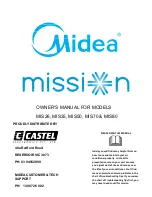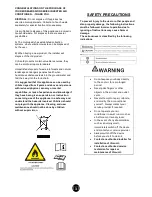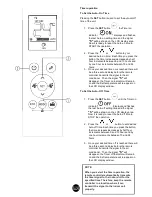8
Special functions
Louver Angle Memory Function
:
Within the scope of louver angle safety, the
horizontal louver angle is memorised and will return to
the position last selected by the user.
If last angle exceeds the believed safe angle, it will
memorise as close as possible to last position
selected. This will not happen when Turbo or manual
control buttons are pressed or after a power
interruption.
We strongly suggest that the open angle of the
horizontal louver should not be set too small, in case
condensed water forms and drips from the horizontal
louver.
SELF CLEAN function
Airborne bacteria use the moisture on the indoor heat
exchanger (Evaporator) to grow. Regular drying of the
exchanger (Evaporator) prevents this growth.
By simply
choos
ing the SELF CLEAN
function
, the
system will automatically manage the process. This
cleaning action may be done as frequently as desired.
The unit will operate in the following sequence:
FAN mode at Low fan speed—Heating operation with
LOW fan speed ---FAN operation--Stop Operation---
Turn off.
Note:
•
This function is only activated in COOLING
or DRY mode.
•
Before activation it is recommended the air
conditioner has been running for 30 minutes
under cooling operation.
•
Pressing the SELF CLEAN or ON/OFF
button again during the cleaning cycle will
cancel the operation and turn the unit off.
Anti-mildew function
When unit is turned off in COOL, DRY,AUTO (Cool)
mode, the air conditionerwill continue operating for
about 10 minutes with very low airflow. This will help to
dry up the condensed water inside the evaporator,
and help prevent mildew growth. Under Anti-mildew
operation, do not restart the air conditioner until the
unit is completely off.
Anto-restart function
After a power interruption such as a
blackout, the air conditioner stops but it restarts
automatically and performs previous operation when
the power supply returns.
WIFI Control Function (optional)
If optional WIFI Kit has been installed, the unit can be
controlled either by the supplied remote controller or
by Smart phone.
(Instructions are supplied with optional WIFI kit)
Air Filter Reminding Function
Cleaning filter reminding function:
After 240 hours of operation, the indoor
unit display window will display and flash
CL
.
This is a reminder to clean the Air Filters for more
efficient operation. After 15 seconds, the system will
revert back to the previous display again. When the
CL
indicator appears and flashes, please press
button on remote controller for 4 times or press
the Manual control button for 3 or more times to clear
the registered hours, otherwise the
CL
indicator will
display and flash again for another 15 seconds the
next time the unit is started
Replacing filter reminding function:
After 2880 hours of operation, the indoor
display window will display and flash
nF
.
This feature is a reminder to replace the Air
Filter for more efficient operation. After 15 seconds,
the system will revert back to the previous display
again. When the
nF
indicator appears and flashes,
please press the
button on remote controller for 4
times or press the Manual control button for 3 or more
times to clear the registered hours, otherwise the
nF
indicator will display and flash again for another 15
seconds the next time the unit is started
Mute operation
DO NOT DISTURB BUTTON
Press this button on the remote to turn off the indoor
screen display and also to turn off the Air conditioner
Buzzer. The fan speed shifts to low which creates a
comfortable and quiet environment.
Pressing the button again cancels this function.