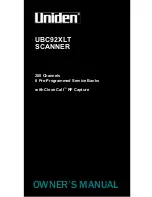4
Position Documents
The scanner supports scanning of document in various materials, such as A4 printouts,
insurance papers and legal documents. A stack of up to 75 sheets of papers 8 to 32 lb. (30.08
to 120.32 g/m² ) can be fed in the scanner’s Document Feed Tray at one time. Paper sizes can
range from 3.149” x 3.149” (80 mm x 80 mm) to 8.5” x 65” (216 mm x 1651 mm) or to 8.5”
x 25” (216 mm x 635 mm) depending on the scanner you purchased.
A. Into the ADF
1. Before loading the stack of papers into the
scanner’s Document Feed Tray, please fan
the papers and then align the top edges of
the papers neatly.
2. Load the stack of papers into the scanner’s
Document Feed Tray, with the side to be
scanned facing down and the top edge
facing toward the feeder.
Push the stack of papers into the tray until
the paper’s edge touches the bottom edge
of the feeder.
WARNING
: The document feeder is not designed
for scanning photos; doing so may damage your
originals. Microtek accepts no responsibility for
damage that may arise from misuse of
equipment.
3. Align the stack of originals with the center
of the Document Feed Tray by sliding the
two Guide Arms toward the stacked
papers if needed.
4 Use either of the Paper Stopper (A) or (B)
to keep a stack of papers stay neatly in the
output tray after the scan.
Paper Stopper (B)
Paper Stopper (A)
NOTE
: For more details on how to
use the Paper Stopper, please refer
to the section “Using the Paper
Stoppers” at the next page.
Document Feed Tray
Guide Arms
Содержание ArtixScan DI 5230
Страница 16: ...16 ...