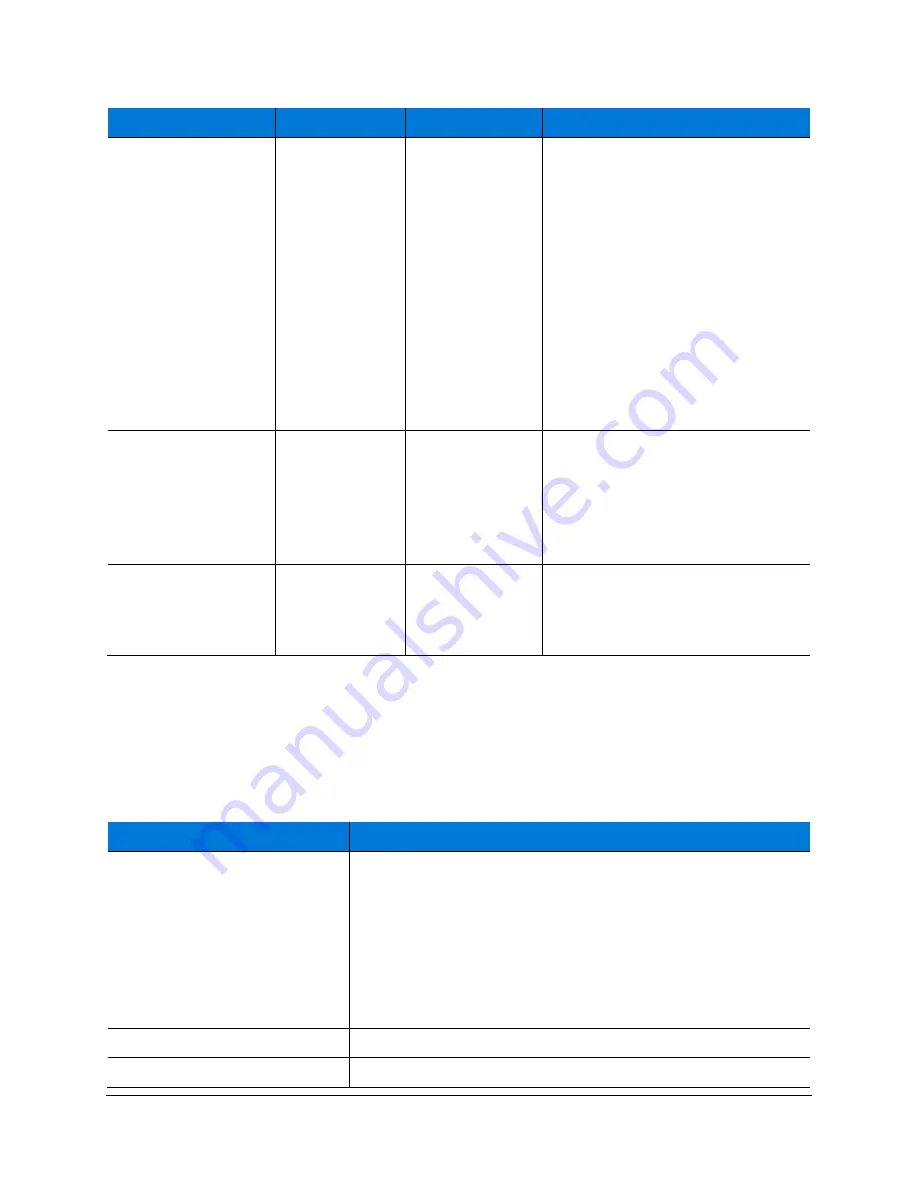
5
Surface Hub 2S A/V Integration Guide
Mode
Connection
Functionality
Comments
HDMI + USB-C
HDMI for
Audio/Video
USB-C for
TouchBack
USB-C supports TouchBack for HDMI
A/V connection
Use USB-C to USB-A to connect to
legacy computers
NOTE:
For best results, connect HDMI
before connecting USB-C cable. If the
computer you are using for HDMI is
not compatible with TouchBack and
InkBack, you won't need a USB-C
cable.
“Source” selection
experience
(bypasses the OS, no
windows, requires
source selection with
keypad button)
USB-C (port in
compute
module)
Video, Audio
•
Single cable needed for A/V
•
Touchback not supported
•
HDCP enabled
HDMI (in port)
Video, Audio
•
Single cable needed for A/V
•
TouchBack not supported
•
HDCP enabled
When you connect a guest computer to Surface Hub 2S via the wired connect USB-C port,
several USB devices are discovered and configured. These peripheral devices are created for
TouchBack and InkBack. As shown in Table 3, the peripheral devices can be viewed in Device
Manager, which will show duplicate names for some devices.
Table 3. Viewing peripherals in Device Manager
Peripheral
Listing in Device Manager
Human interface devices
HID-compliant consumer control device
HID-compliant pen
HID-compliant pen (duplicate item)
HID-compliant pen (duplicate item)
HID-compliant touch screen
USB Input Device
USB Input Device (duplicate item)
Keyboards
Standard PS/2 keyboard
Mice and other pointing devices
HID-compliant mouse
Содержание Surface Hub 2S
Страница 1: ...Surface Hub 2S A V Integration Guide ...














