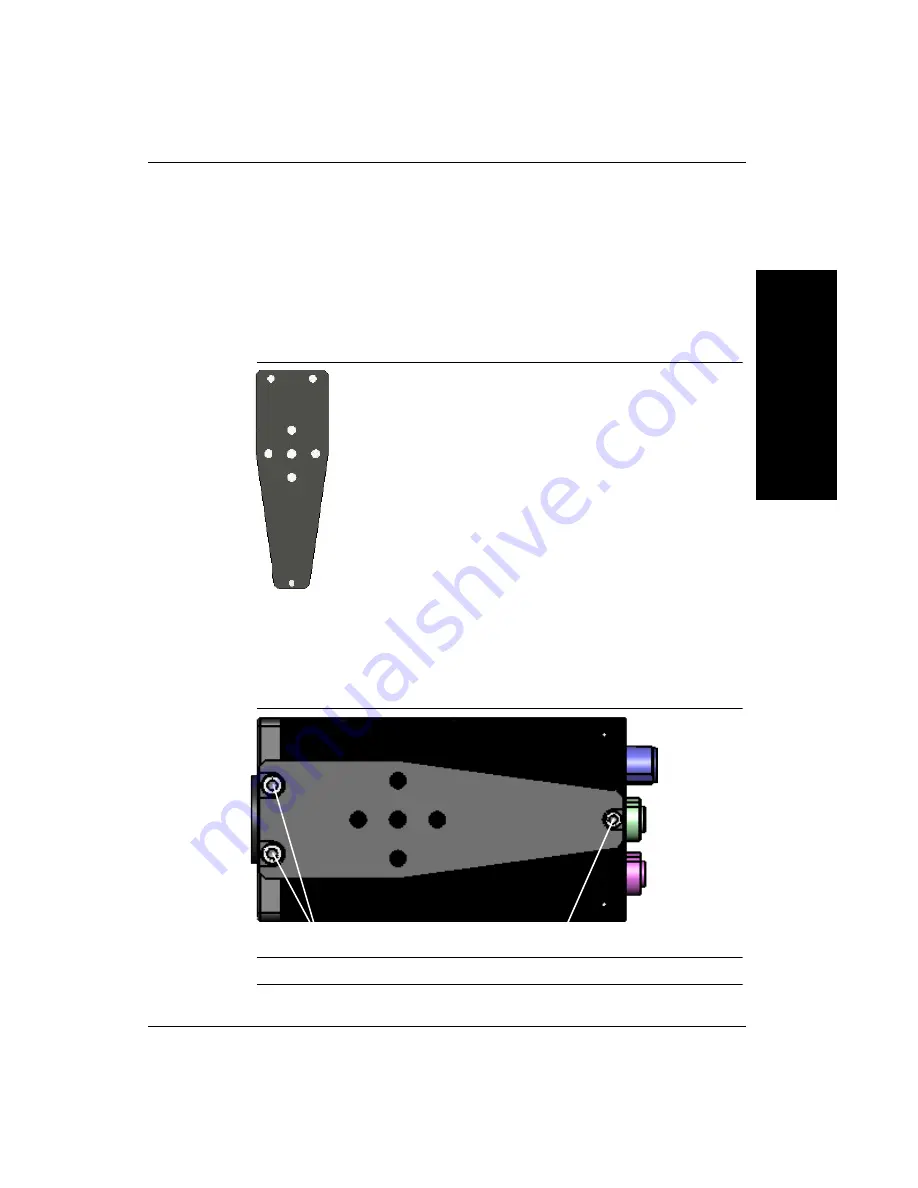
HawkEye™ 1600T
System Components
2
Rev. 1G, Dec 2008
HawkEye™ 1600T Smart Camera Guide
2-11
Mounting Using Accessory Mounting Block
You can mount the HawkEye™ 1600T using the accessory mounting block (see
Figure 2–6). The backward compatible mounting block positions a HawkEye™
1600T in the same position as a HawkEye™ 1600 for optical alignment.
FIGURE 2–6.
Accessory Mounting Blocks
Location for Backward Compatible Mounting Block
Figure 2–7 shows the screw hole locations for the backward compatible
mounting block.
FIGURE 2–7.
Location for Backward Compatible Mounting Block
Caution: Using longer screws may damage the HawkEye™ 1600T.
Part Number - 98-HT00-0CM2
M3 x .5 x 6 Screw
M4 x .7 x 10 Screws
Содержание HawkEye 1600T
Страница 1: ...HawkEye 1600T Smart Camera Guide EM 40247 1G Rev 1G Dec 2008...
Страница 4: ......
Страница 8: ...Contents viii HawkEye 1600T Smart Camera Guide Rev 1G Dec 2008...
Страница 10: ...Preface x HawkEye 1600T Smart Camera Guide Rev 1G Dec 2008...
Страница 40: ...Chapter 3 Optics Lighting 3 4 HawkEye 1600T Smart Camera Guide Rev 1G Dec 2008...
Страница 48: ...Appendix A Connector Pinouts A 8 HawkEye 1600T Smart Camera Guide Rev 1G Dec 2008...
Страница 54: ...Appendix B Cable Specifications B 6 HawkEye 1600T Smart Camera Guide Rev 1G Dec 2008...
Страница 62: ...Appendix C Specifications C 8 HawkEye 1600T Smart Camera Guide Rev 1G Dec 2008...
Страница 68: ...Appendix D Setting Up Network Communications D 6 HawkEye 1600T Smart Camera Guide Rev 1G Dec 2008...
Страница 78: ...Appendix E Updating Firmware on 1600T Cameras E 10 HawkEye 1600T Smart Camera Guide Rev 1G Dec 2008...
















































