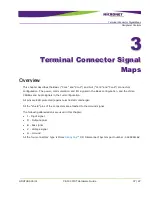Power Management
Setting Registry to Factory Defaults
GDUTUG500/01
CE-500 MDT Hardware Guide
50 / 97
Figure 19 – Device manual power down
WARNING!
It is highly recommended not using the Warm BOOT and Power Down. A technician or
developer can perform these operations for troubleshooting purposes only.
This operation must not be activated while the application is saving data to the Flash
storage because it may damage the Flash File system.
S
S
e
e
t
t
t
t
i
i
n
n
g
g
R
R
e
e
g
g
i
i
s
s
t
t
r
r
y
y
t
t
o
o
F
F
a
a
c
c
t
t
o
o
r
r
y
y
D
D
e
e
f
f
a
a
u
u
l
l
t
t
s
s
To reset the registry to factory default, follow the steps:
Shutdown the CE-500 device first by pressing the
Decline
key for 3 seconds
Pressing and holding simultaneously
F2
,
Up
and
Down
keys
Pressing the
Push
key while holding the
F2
,
Up
and
Down
keys for 3 seconds
The OS resets the registry and the Stylus calibration screen appears.
Figure 20 – Reset Registry to Factory default