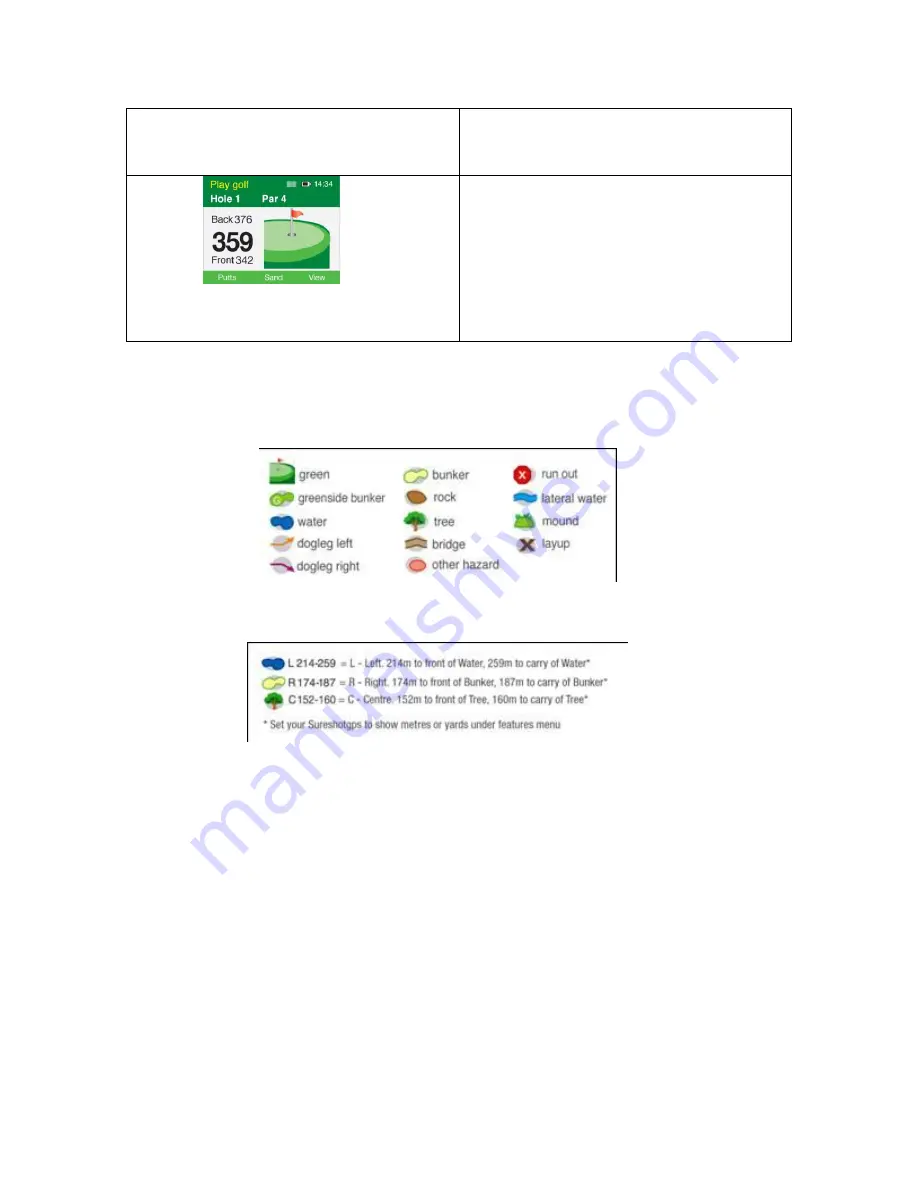
10
mapped hazards. The distance from
you to the centre of the green is
shown on the left side.
Second View
The second viewing screen, to the
left, displays the distance from you to
the front, centre and back of the
green. These measurements are
displayed in metres or yards
depending on your preference (see
instructions under Setup).
1.17 Understanding the Icons
The greens and hazards are all represented in easy to read icons:
The distances are displayed in the following format:
Содержание NAVIGATOR GPS
Страница 1: ...1 NAVIGATOR GPS MAINTENANCE SERVICE MANUAL INSTRUCTION MANUAL ...
Страница 37: ...37 ...


























