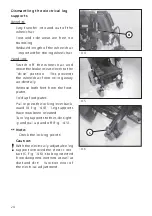29
Mounting the arm supports
Switch off the wheelchair. Move
the brake release lever into the
drive position. This prevents
the wheelchair from rolling away
accidentally.
Insert the arm supports into their
guides (up to the end stop) and
then tighten the adjusting screws
(A, fig. 17).
!
Caution:
Danger of crushing!
Fitting of the operating module
Loosen clamping screw (B, fig. 17.1)
and insert the operating module
from the front into the holder.
Adjust the operating module to
the desired position and tighten
clamping screw (B, fig. 17.1).
HEIGHT ADJUSTMENT OF
THE ARM SUPPORTS
Switch off the wheelchair. Move
the brake release lever into the
drive position. This prevents
the wheelchair from rolling away
accidentally.
Loosen adjustment screw (A, fig.
17).
Position the arm support at the re-
quired height (but no higher than
the guiding mark).
!
Caution:
Observe the minimum insertion
depth of 5 cm (marking)!
Danger of crushing!
Tighten the clamping screws (A,
fig. 17).
17
17.1
B
A