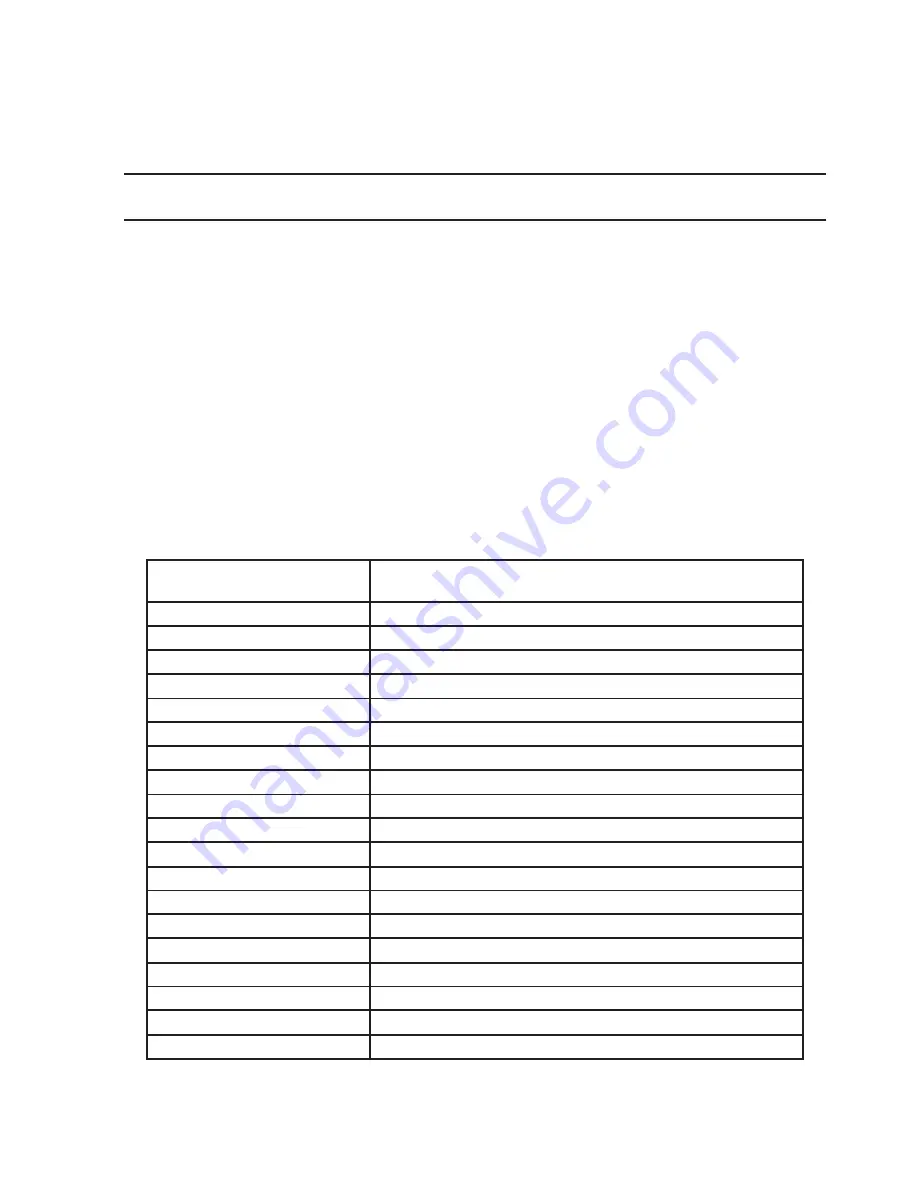
19
6.
Remote management
Telnet (Telecommunication Network) is a network protocol used for access to
the remote network device. This network protocol allows the user of the personal
computer to cooperate with the device on the other end of connection. By means
of the commands presented in the table 6.1 and 6.2, it is possible to configure
device and view current settings.
To manage device over Telnet protocol connect
ETS-1000L
to personal com-
puter through the Ethernet interface. Loopback must be switched off.
Default IP address of the loopback device is 192.168.1.1.
Username —
admin
, default password —
admin
.
Table 6.1. Remote management commands; show mode
Command
Information shown in the console or action
performed
show version
software versions
show link
the state of the interface
show ip address
interface IP address
show ip netmask
interface subnet mask
show ip gateway
gateway IP address
show mac
interface MAC address
show gbe speed
interface speed
show gbe autonegotiation
interface autonegotiation state
show gbe mac
interface MAC address
show oam mode
OAM mode: off/active/passive
show oam discovery
state of OAM discovery process
show tftp
state of a TFTP server: on/off
show vlan mode
vlan state: on/off
show vlan id
vlan identifier
show vlan priority
vlan priority
reboot
reboot device
configure
switch to configuration mode
exit
finish session
help
list of available commands
ETS-1000L. Operating manual
Содержание ETS-1000L
Страница 1: ...ETS 1000L Ethernet Gigabit Ethernet loopback Operating manual Version 1 0 1 2009 Metrotek ...
Страница 4: ...4 ETS 1000L Operating manual ...
Страница 6: ...6 ETS 1000L Operating manual ...
Страница 8: ...8 ETS 1000L Operating manual ...
Страница 12: ...12 ETS 1000L Operating manual ...
Страница 14: ...14 ETS 1000L Operating manual ...
Страница 18: ...18 ETS 1000L Operating manual ...





































