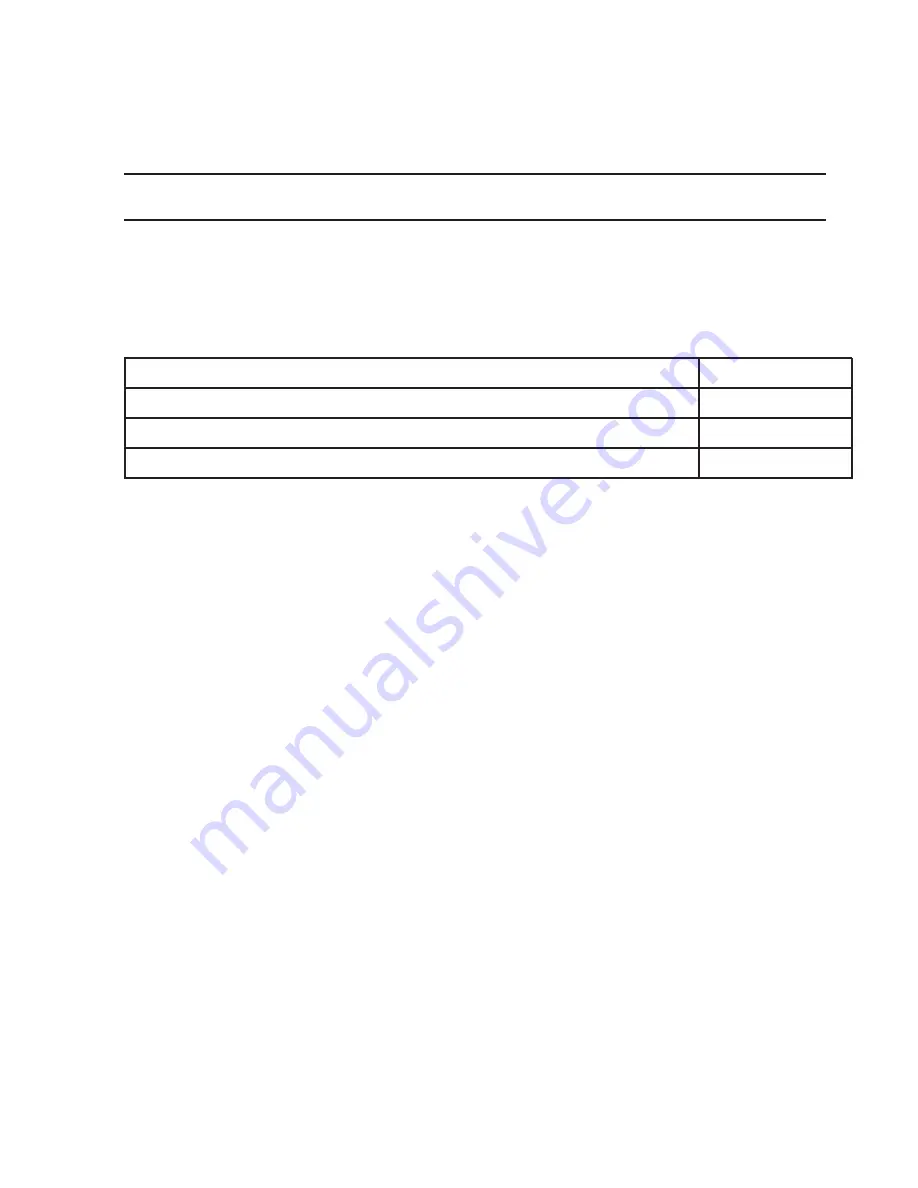Содержание ETS-1000L
Страница 1: ...ETS 1000L Ethernet Gigabit Ethernet loopback Operating manual Version 1 0 1 2009 Metrotek ...
Страница 4: ...4 ETS 1000L Operating manual ...
Страница 6: ...6 ETS 1000L Operating manual ...
Страница 8: ...8 ETS 1000L Operating manual ...
Страница 12: ...12 ETS 1000L Operating manual ...
Страница 14: ...14 ETS 1000L Operating manual ...
Страница 18: ...18 ETS 1000L Operating manual ...