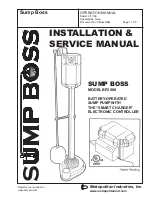Sump Boss
Metropolitan Industries, Inc.
www.metropolitanind.com
OPERATION MANUAL
Dated: 9/17/09
Supersedes: None
Document No.: SBossO&M
Page 14 of 19
Register your product at
www.sumpro.com
ALARM
DISPLAY
EXPLANATION
DC MODE (Green AC Indicator Light Off)
12VDC (Battery Power) Screens and Alarm Codes
NO ALARM
Screen One.
This means that the line power has
failed and that the Sump Boss is ready to operate
off of the battery. When this occurs Screen One
will alternate with Screen Two in three second
intervals. This scenario will not sound an alarm.
Screen Two.
This is the same scenario as
mentioned for Screen One. Refer to above
paragraph.
POWER FAILURE
DETECTED!
(TWO) 1
SECOND
BEEPS AT
EACH PUMP
START -UP
Screen Three.
This means that the primary
switch has turned on and the pump is operating.
Each time the
pump runs in this mode the
alarm will beep twice.
Screen Four
. This screen will appear after
Screen Three has been on for three seconds. It
will remain on for five seconds before alternating
back to Screen Three. These screens will only
appear when the pump is actually running off of
the battery. This screen will tell you the percent
of battery life left in the DC mode under true pump
load, within the actual useable battery voltage
range. The reason this screen does not appear
when the pump is idle is that you will not get a
true reading when the battery is not being used,
or under load
BATTERY CAPACITY
IS AT 000%
CONTINUOUS
BEEPING
WARNING! PUMP
NOT OPERATING
CHECK PUMP
WIRE CONNECTIONS
Screen Five.
This means that either the primary
or the auxiliary switch has turned on, but the
pump is not drawing any current. When this
occurs Screen Five will alternate with Screen Six
every three seconds. This scenario will sound a
continuous beeping alarm.
Screen Six.
This is the same scenario as
mentioned on Screen Five. If this alarm occurs
one of the following items have failed; check
them in the following order: