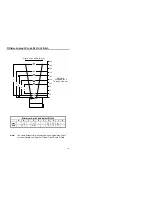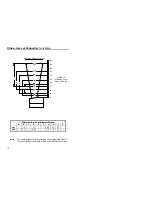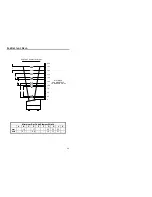32
1
10
A
PPENDIX
C
Scanner Pinout Connections
The IS6520/MS6520 scanner interfaces terminate
to a 10-pin modular jack. The serial # label
indicates the interface enabled when the scanner
is shipped from the factory.
IS6520
-47 /
MS6520
-47
Keyboard Wedge
IS6520
-41 /
MS6520
-41
RS-232/LTPN
Pin
Function
Pin
Function
1
Ground
1
Ground
2
RS-232 Transmit Output
2
RS-232 Transmit Output
3
RS-232 Receive Input
3
RS-232 Receive Input
4
PC Data
4
RTS Output
5
PC Clock
5
CTS Input
6
KB Clock
6
DTR Input/LTPN Source
7
PC +5V
7
Reserved
8
KB Data
8
LTPN Data
9
+5VDC
9
+5VDC
10
Shield Ground
10
Shield Ground
Cable Connector Configurations
“Standard” PowerLink cable
(MLPN 53000 or 54000)
9-pin D-type female connector to the PC
Pin
Function
1
Shield Ground
2
RS-232 Transmit Output
3
RS-232 Receive Input
4
DTR Input
5
Power/Signal Ground
6
Light Pen Data
7
CTS Input
8
RTS Output
9
+5VDC*
* If a PowerLink power supply is plugged into the PowerLink cable, +5V
will NOT be available on this pin. This pin is used when the host is
sup5V to the scanner.
9-Pin D-Type Connector
6
1
9
5
Содержание Cubit IS6520 Series
Страница 2: ......
Страница 4: ...iii Printed in USA March 2000 ...
Страница 7: ... Printer Note Leave page blank ...
Страница 23: ...16 ...
Страница 37: ...30 Character RTS CTS a ...
Страница 41: ...34 6 No Connect 6 No Connect ...
Страница 43: ...36 FAX 856 228 6673 ...