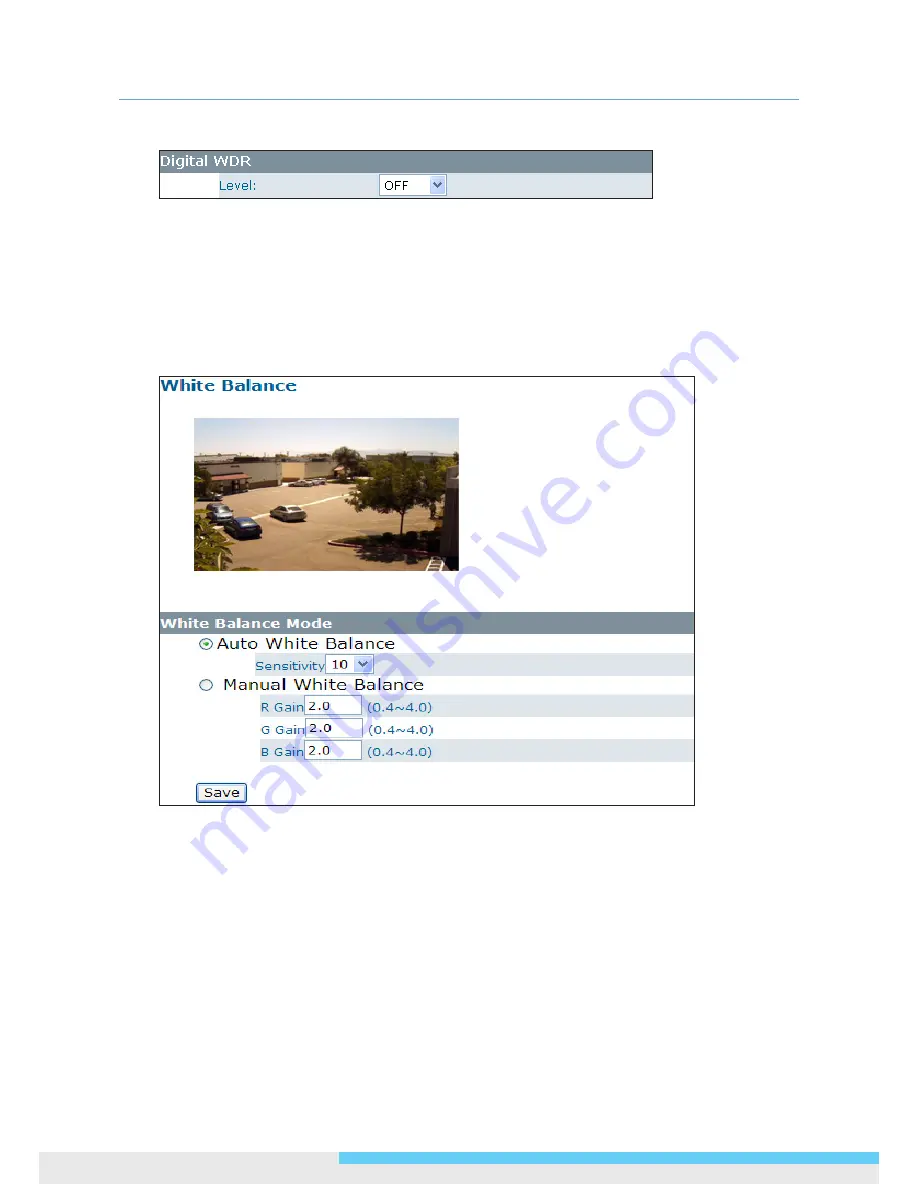
3. Web-based Interface
32 User Manual
Digital Wide Dynamic Range
When there are both very bright and very dark areas simultaneously in the field of view, you can
enable Digital Wide Dynamic Range (WDR) function. It optimizes an image to ensure that dark areas
are more visible while retaining details in bright areas.
Level:
Depending on the contrast/dynamic range of a scene, you can select different level of
WDR. Higher level of WDR suits for higher contrast/dynamic scene.
3.3.3 White Balance
Select a white balance mode according to external light condition for the best color temperature.
Auto White Balance:
Use this option when there is no special lighting in the environment. The
camera will automatically adjust the color temperature according to the light conditions and
the sensitivity you specify. The higher the sensitivity, the faster the adjustment. If the lighting
conditions change frequently, select a lower sensitivity to prevent the camera from frequently
changing white balance.
Manual White Balance:
With any special light in the environment, you can use this option to
manually adjust the red, green and blue channels, which are mostly affected by the special light.
For example, if red color is too bright, then you should lower the R Gain value.
















































