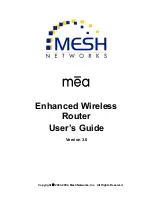MEA
EWR
User’s
Guide
List of Figures
EWR6300 External Connection Points ..............................................................4
Enter Network Password Initial Web Page Authentication Dialog .................8
MEA Device Administration Redirecting Web Page.........................................9
MEA Device Administration Home Page (Super User Login)........................10
EWR Device Administration Configuration Page (Super User Login)..........11
System Update Save Completed Web Page ...................................................15
Device Reset in Progress Web Page ...............................................................17
Restore Factory Settings Web Page................................................................19
Confirm Changes Window for Restore Factory Settings .........................20
Factory Settings Restored Web Page..........................................................20
Enter New Password Web Page..................................................................21
Confirm Changes Window for Enter New Password .................................22
Password Changed Confirmation Web Page..............................................22
Update Device Firmware Web Page.............................................................23
Confirm Upload Window for Firmware Update ..........................................24
Firmware Upload Progress Web Page.........................................................24
External Device Provisioning Table.............................................................25
EWR6300 Mounting Bracket.........................................................................27
C-Clamp Bracket Assembly..........................................................................28
EWR Pivot and Angle Locking Bolts ...........................................................29
v