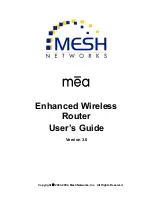MeshNetworks
2.1.3 EWR6300 Assembly
shows the external connection points on a EWR6300 box.
Figure 2-2.
EWR6300 External Connection Points
e:
nclosed bracket. Refer to the
EWR6300
Antenna Connector
Power Out (3-pin)
(optional)
Power In (4-pin)
Test Port
(Not Shown)
RJ45 (Data) Port
Assemble the EWR using the following procedur
1. If desired, mount the EWR box using the e
Mounting Bracket
section.
2.
N-type Connector on the top of the box, and rotate to close.
3.
4.
address has been recorded in
Section
Insert the Antenna into the
Insert the Power Plug into the 4-pin Connector.
Verify the MAC address and Ethernet (ETH)
3.4.1
. Both addresses will be required to configure and test the device.
5.
2.1.4
unted on a pole by using the bracket provided.
minimum of 30 inches
from the body
provided with antenna installation and transmitter
Typically, enh
k to extend the range,
e device.
ny
The Test Port is unused during deployment.
Deployment
The EWR6300 can be mo
NOTE:
When deploying the EWR6300, the antenna should be a
from any nearby metal poles to avoid distortion of the RF pattern.
The antenna must have a separation distance of at least 2 meters
of all persons and must not be co-located or operating in conjunction with any
other antenna or transmitter.
Users and installers must be
operating conditions to satisfy RF exposure compliance.
anced wireless routers are distributed within a networ
guarantee coverage, and
mesh enable
an Ethernet Internet Protocol (IP) device. A rule of
thumb is to deploy 2-3 hop networks to optimize range, latency, and throughput.
The EWR6300 installation location must provide applicable AC or DC power for th
It is the responsibility of the Network Operator to ensure that the installation complies with a
local building codes and permits.
4