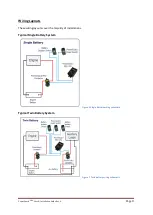PowerGuard
PRO
User & Installation Guide Rev A
Page 14
Notes
Engine Batteries: if the engine battery capacity is very small (when using micro engine start batteries
for example) or the vehicle/boat is used in very cold climates, the Disconnect Voltage and/or time
may need to be adjusted to guarantee engine starting.
Auxiliary Batteries: A 12V battery is officially ‘flat’ at a resting voltage of 12.2V. Under load, the
battery voltage is likely to be less. However, if the loads on the auxiliary battery are small <5A, or the
auxiliary battery capacity is very high, 11.6V (23.2V) Disconnect Voltage may allow the auxiliary
battery to discharge below 50%.
Some experience and practice may be required to get the settings perfect for your installation,
however, Merlin and its Dealers will be happy to provide advice if required.
While the trim pots may be adjusted while PowerGuard
PRO
is powered up, we recommend removing
the B1 and B2 sense fuses to prevent accidental shorting of components on the PCB and potential
PowerGuard
PRO
damage.
Adjustments to trim-pot settings should be carried out using an insulated trimming tool. A small
1.5mm flat blade screwdriver can be used but extra care is required not to cause a short-circuit.
Verify the settings using a stop watch and your digital multimeter.
Digital Signal Processing
PowerGuard
PRO
senses and processes voltages using a Digital Signal Processor (DSP) which filters out
transient spikes and electrical noise preventing PowerGuard
PRO
connecting/disconnecting
erroneously.
The DSP operation means that PowerGuard
PRO
will take time to respond to sudden changes in voltage,
so it may appear that there is a short time-lag between the voltage reaching a certain level and the
PowerGuard
PRO
reacting to it. This is normal operation.