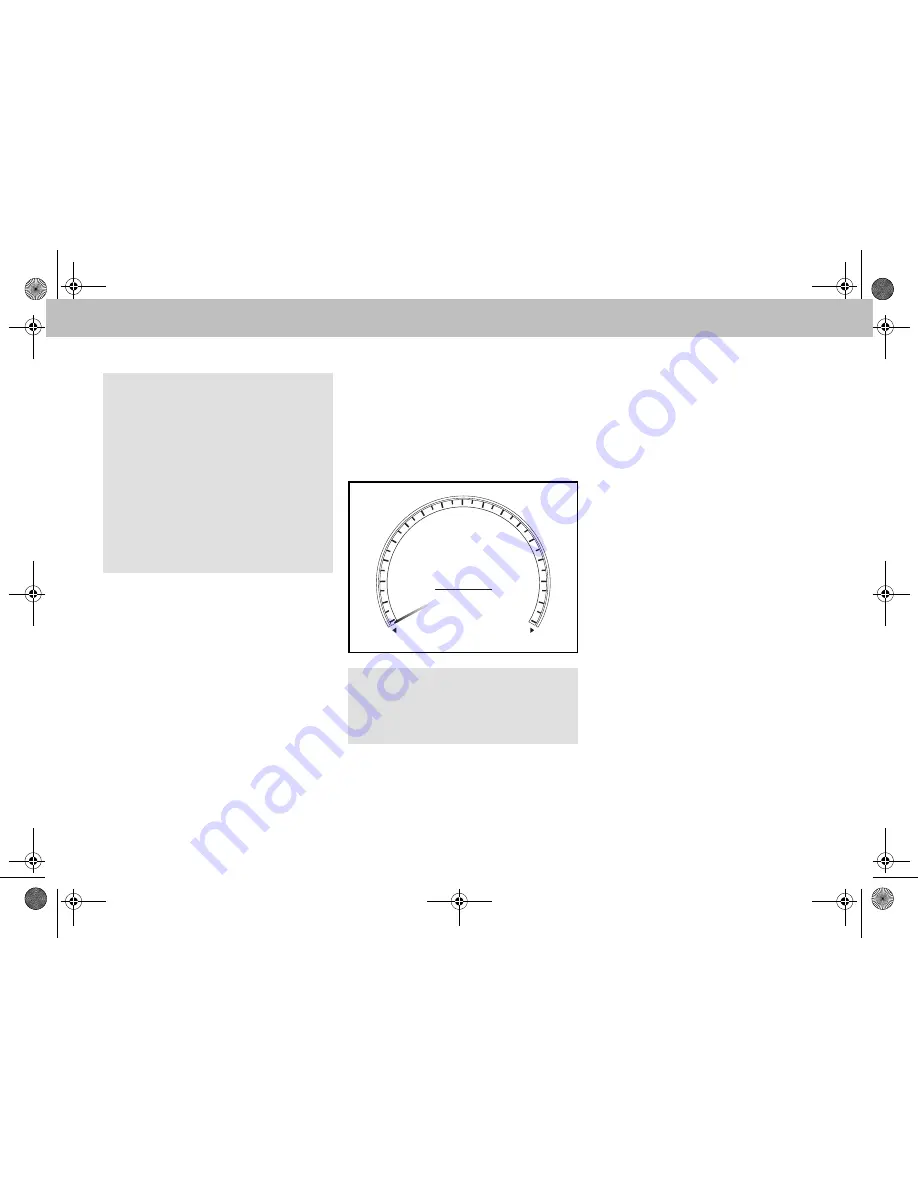
9
Operating via the multifunction steering wheel
Navigation mode
Switch to main menu
1. Press
t
button.
If necessary, press repeatedly until
main menu appears.
The multifunction display in the instru-
ment cluster switches to the naviga-
tion mode of the iPod
®
menu.
You can select the following functions in
the main menu:
• Shuffle Songs
• Playlists
• Artists
• Albums
• Songs
• Genres
• Composers
• Audiobooks
• Podcasts
• Videos
Note
Depending on the active menu there are
up to four possible actions available:
1. Press
$
or
%
to scroll to anoth-
er item within a menu.
2. Press
#
once to select a menu
item.
3.
Press and hold
#
to jump to the
first file in a given list.
4. Press
t
to switch back to previous
menu.
Note
If no selection is made after 12 seconds
the multifunction display switches back
to the play-mode.
iPod
0
Composers
Shuffle Songs
Playlists
Trip
Navi
Audio
Telephone
M+P-03F-6391
80
60
40
20
100
120
140
160
mph
MBA_BA.book Seite 9 Dienstag, 3. Februar 2009 4:21 16


























