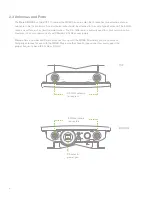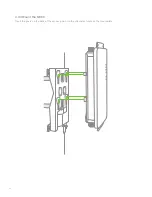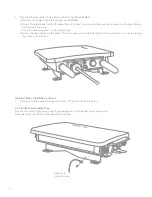8
2.3 Antennas and Ports
BOTTOM
The Meraki MR66 has two 802.11n radios (the MR62 has one radio). Each radio has two external antenna
connectors; both connectors for a particular radio should be attached to the same type of antenna. The 5 GHz
radio is used for mesh or client communication. The 2.4 GHz radio is primarily used for client communication.
However, it can also communicate with Meraki 2.4 GHz access points.
Meraki offers a number of different antennas for use with the MR66. Alternately, you may purchase
3rd party antennas for use with the MR66. Make sure they have N-type connectors and support the
proper frequency band (2.4 GHz or 5 GHz).
TOP
Mount
5 GHz
5 GHz
Ethernet &
power port
5 GHz antenna
connectors
2.4 GHz
2.4 GHz
2.4 GHz antenna
connectors
Содержание MR62
Страница 1: ...Meraki MR62 66 Hardware Installation Guide...
Страница 30: ...30 Copyright 2011 Meraki Inc All rights reserved Trademarks Meraki is a registered trademark of Meraki Inc...
Страница 31: ...31 www meraki com 660 Alabama St San Francisco California 94110 Phone 1 415 632 5800 Fax 1 415 632 5890...
Страница 32: ...Meraki Inc 2011 280 09100 A...