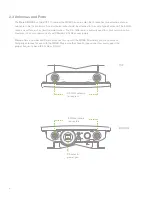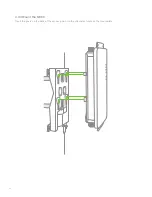3
Table of Contents
1 Scope of Document and Related Publications
4
2 MR66 Overview
5
2.1 Package Contents
5
2.2 Understanding the MR66
6
2.3 Antennas and Ports
8
2.4 Power Source Options
9
2.5 Factory Reset Button
9
2.6 LED Indicators and Run Dark Mode
9
3 Pre-Install Preparation
10
3.1 Configure Your Network in Dashboard
10
3.2 Check and Upgrade Firmware
10
3.3 Check and Configure Firewall Settings
10
3.4 Assigning IP Addresses to MR66s
11
3.4.1 Dynamic Assignment
11
3.4.2 Static Assignment
11
3.5 Collect Tools
12
3.6 Collect Additional Hardware for Installation
12
4 Installation Instructions
13
4.1 Choose Your Mounting Location
13
4.2 Install the MR66
13
4.2.1 Attach the Mount Plate
14
4.2.2.1 Wall or Solid Ceiling Mount Using Mount Plate
15
4.2.2.2 Pole Mount Using Mount Plate
15
4.2.3 Mount the MR66
16
4.2.3.1 Attach Antennas
17
4.2.3.2 Aim Antennas
17
4.2.3.3 Powering the MR66 with Meraki 802.3af Power over Ethernet Injector
18
4.2.3.4 Powering the MR66 with an 802.3af Power over Ethernet Switch
18
4.2.3.5 Attach Power over Ethernet to the MR66
19
4.2.3.6 Attach Grounding Strap
20
4.4 Verify Device Functionality and Test Network Coverage
21
5 Troubleshooting
21
6 Regulatory Information
22
Содержание MR62
Страница 1: ...Meraki MR62 66 Hardware Installation Guide...
Страница 30: ...30 Copyright 2011 Meraki Inc All rights reserved Trademarks Meraki is a registered trademark of Meraki Inc...
Страница 31: ...31 www meraki com 660 Alabama St San Francisco California 94110 Phone 1 415 632 5800 Fax 1 415 632 5890...
Страница 32: ...Meraki Inc 2011 280 09100 A...