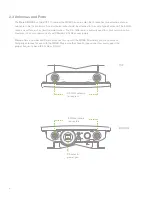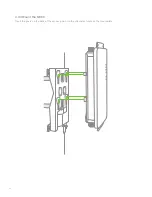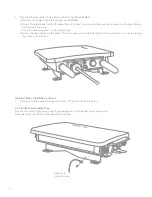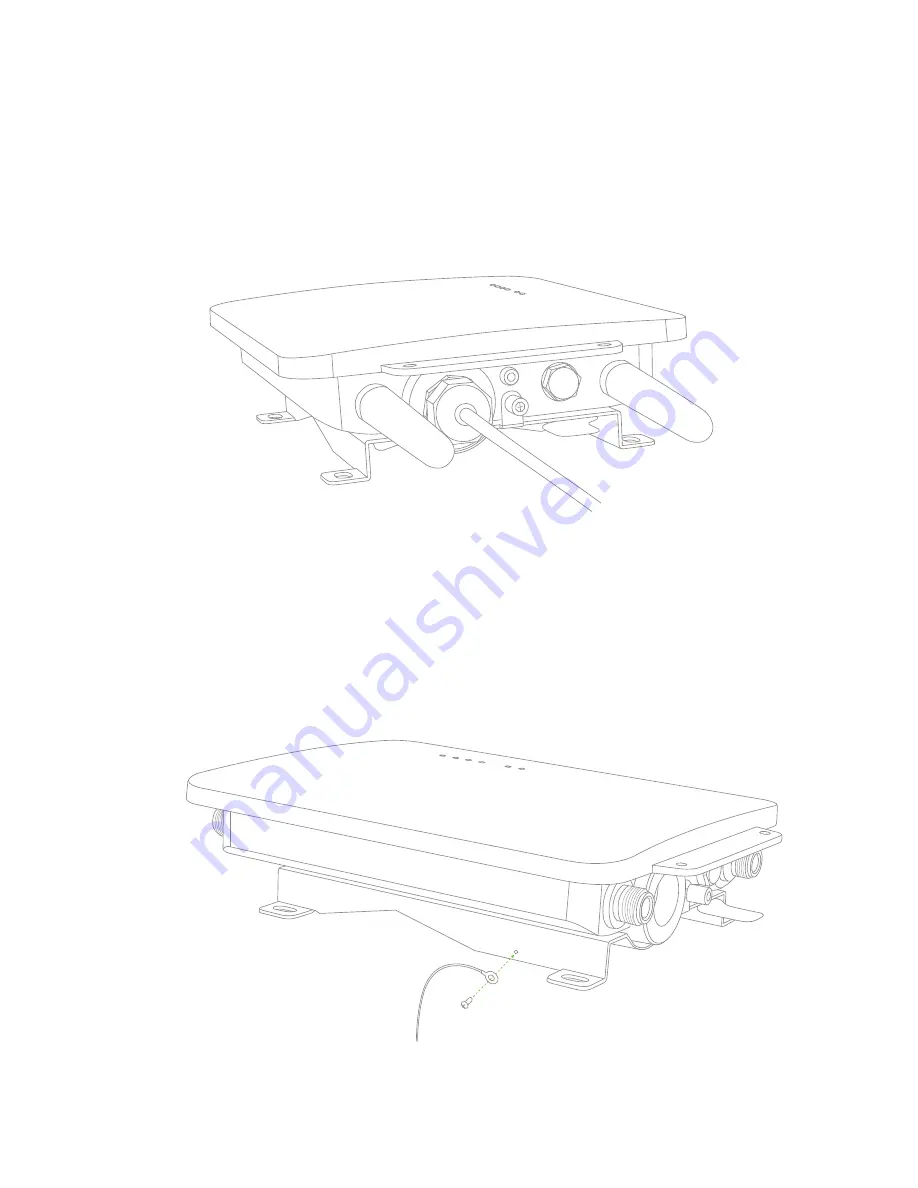
20
4. Plug the Ethernet cable into the Ethernet port of the Meraki MR66.
a. Connect the cable to the Ethernet port on the MR66.
b. Screw the gland body into the threaded hole of the port. Use an adjustable wrench to make sure the gland body is
fully seated in the hole.
c. Insert the split ring gasket into the gland body.
d. Screw the cap tightly onto the gland. You may need a wrench to fully tighten the cap, but take care not to damage
the cable in the process.
Connect to
metal structure
Optional: Make the MR66 a gateway
1. Connect an active internet connection to the “IN” port of the PoE injector.
4.2.3.6 Attach Grounding Strap
Connect one end of grounding strap to grounding post with included screw and washer.
Securely attach the other end nearby metal structure.
Содержание MR62
Страница 1: ...Meraki MR62 66 Hardware Installation Guide...
Страница 30: ...30 Copyright 2011 Meraki Inc All rights reserved Trademarks Meraki is a registered trademark of Meraki Inc...
Страница 31: ...31 www meraki com 660 Alabama St San Francisco California 94110 Phone 1 415 632 5800 Fax 1 415 632 5890...
Страница 32: ...Meraki Inc 2011 280 09100 A...