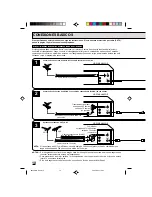23
ESP
A
Ñ
OL
Presione el botón INPUT SELECT
para seleccionar el modo de TV.
Asegúrese de comprobar primero los puntos siguientes.
Trate con otra cinta.
Haga Limpiar las cabezas del video.
Las cabezas del video están sucios.
Ajuste el tracking más allá del
rango del circuito automático.
Fije el canal de video en el
canal 3 ó 4 o ajuste la sintonía
fina del TV.
El TV no se ha fijado en el canal
de video 3 ó 4.
No hay imagen en la pantalla
cuando se reproduce una
cinta grabada.
REPRODUCCION
17
Coloque un pedazo de cinta aislante
(vinilica) sobre los orificios del
cassette.
Un programa de TV
seleccionado por el VCR no
aparece en color.
El opción de menú fijado en
TV/CATV.
Las lengüetas de prevención de
borrado del video están quebradas.
Aparece INPUT SELECT en el
modo LINE.
Ponga éste en el canal 3 ó 4.
Presione el botón INPUT SELECT
para seleccionar el modo de TV.
Presione el botón selector TV/VCR
(El indicador TV/VCR es
visualizado).
Fije el selector de canal de
TV en la posición 3 ó 4.
Vuelva a conectar el cable
de antena.
El selector de TV/VCR está en
el modo TV (El indicador TV/VCR
no es visualizado).
El canal de TV no está en el
canal 3 ó 4.
El canal de video no está
en la posición correcta.
El cable de antena está
desconectado.
La conexión de antena no
es la correcta.
Conecte la antena correctamente.
RECEPCION DE TRANSMISIONES DE TV
ENERGIA
El cordón de CA no está
conectado.
SINTOMAS
Aunque la energía está
conectada la unidad no
funciona.
La cinta de cassette no ha
sido introducida.
Introduzca una cinta de video
cassette.
Conecte el cordón de alimentación
CA en la red de alimentación.
5
15
15
22
16
19
22
GRABACION
17
10
10
15
–
Aparece INPUT SELECT en el
modo LINE.
CAUSA
POSIBLES SOLUCIONES
PAGINA
Restablezca la hora actual.
Restablezca el comienzo y
término de la grabacion.
El botón TIMER REC no han sido
presionados (El Símbolo TIMER
REC no está visualizador).
Presione el botón TIMER REC
(El Símbolo TIMER REC está
visualizado).
El comienzo y término de la
grabación no se ha fijado
correctamente.
La hora no ha sido fijada
correctamente.
La grabación con
temporizador no funciona.
20
La cinta está dañada o gastada.
15
20
15
Coloque el opción de menú TV/
CATV en la posición TV o CATV.
Ajuste el botón AUTO TRACKING o
los botones Manuel TRACKING/SET
+ o – en el control remoto.
No hay energía.
La grabación no funciona.
Un programa de TV que es
seleccionado por el VCR no
aparece en la pantalla.
Barras de ruido en la pantalla.
22
ANTES DE SOLICITAR SERVICIO
4E30401B S P20-BACK
17/04/2001, 14:02
23