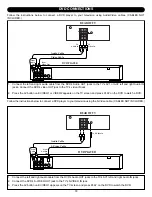CUSTOMIZING YOUR REMOTE CONTROL
Your TV comes equipped with a universal remote control. In addition to controlling the TV, this universal remote can also
operate a VCR, DVD player and a cable box (even if your units are made by manufacturers other than Memorex). If you
accidentally change the program for your TV, simply use 0001 as the television code.
SETTING UP YOUR REMOTE TO OPERATE YOUR VCR, DVD AND/OR CABLE BOX
8
REMOTE CONTROL (CONTINUED)
Turn the unit you want to program the remote for off.
1
Press the desired Function button (VCR, CTV, DVD).
2
Press and hold the CH+ and the VOL– buttons at the same
time until the red Program indicator at the top of the remote
lights.
3
Enter the 4 digit code corresponding to your set as listed on
the following pages, the indicator will go out immediately.
Test the remote by pressing the POWER button, and if it
does not work, repeat steps 3 and 4 using another code, or
try the Auto Search procedure as described below.
4
Press the desired Function button (VCR, CTV, DVD). Press
and hold the CH+ and the VOL– buttons at the same time
until the red Program indicator at the top of the remote
lights.
1
Press the POWER button
❶
and the Auto Search mode will
begin.
Press the desired Function button
❷
, or hold the CH+ and
VOL– buttons together to exit the search mode.
2
1
2
AUTO SEARCH PROCEDURE
IMPORTANT:
After pressing another function button and using an external unit (such as a VCR), you
must press the TV Function button again to operate the TV.