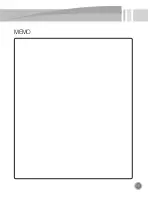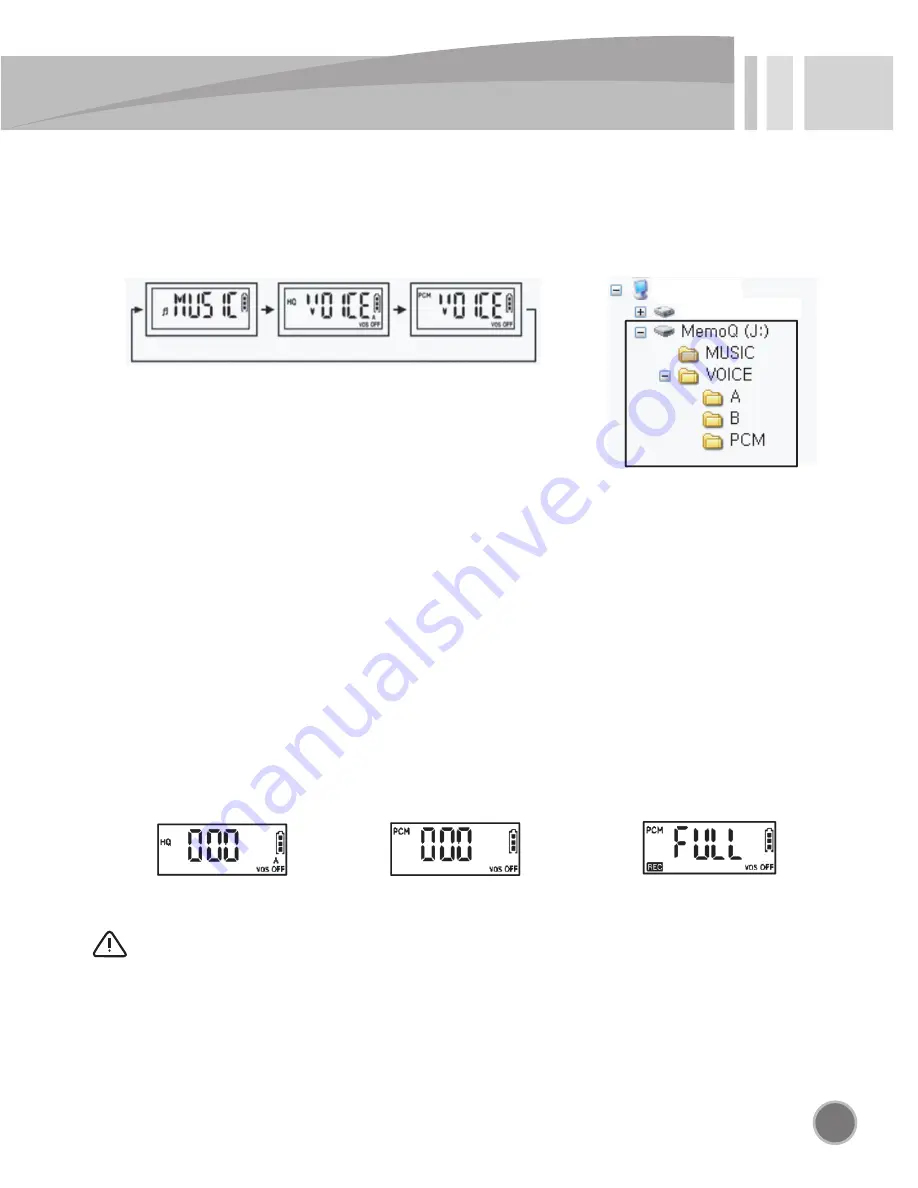
7
7. FUNCTION(MUSIC/VOICE
(HQ,SP,LP)
/VOICE
(PCM)
) CHANGE
• When you push jog button to the direction of long(more than 3seconds) in standby, it is changed
to MUSIC -> VOICE(HQ,SP,LP) -> VOICE(PCM) -> MUSIC and becomes standby.
• The recorded fi les may be stored under the folders A and B and PCM, and each folder may store up to
999 files.
• If files are not recorded or the played sounds are corrupted, execute CLEAN operation.
(If CLEAN operation is initiated, all the data stored in the product is erased.)
• If a fi le name is modifi ed from PC, the fi le cannot be played from the product.
• If to play the fi le of which the name is modifi ed from PC, store the fi le under the MUSIC folder.
<Folder Initial Structure>
• In MUSIC, you can play back the music files of folder.
• In VOICE(HQ,SP,LP), you can play back the recorded files of “A” or
“B” folder and you can record to “A” or “B” folder by MP3 format.
• In VOICE(PCM), you can play back the recorded files of “PCM” folder
and you can record to “PCM” folder by PCM format.
8. RECORDING
• When you press REC button long(more than 3seconds) in power-off, power is turned on and recording
starts by MP3 format(HG,SP,LP) which is set.
• When you press REC button shortly in standby, recording starts by MP3 format(HQ,SP,LP) or by PCM
format which is set.
• When you press REC button shortly in recording, it becomes “pause”, when you press STOP button shortly,
recording is stopped.
• Recorded file format has good compatibility as MP3 or PCM(*.wav) file and is saved into the selected folder.
• Recording is made in turns from 001 in selected folder.
When you check it in PC, you can see A-R001.MP3 or B-R001.MP3 in “A,B” folder and PCM-R001.wav
in PCM folder. (When you stop recording within 3seconds after starting, the recording is not saved)
• Initial recording mode is set to “HQ” of MP3 format.
• When memory becomes in shortage or file numbers are exceeded, “FULL” is shown.
<Recording FULL screen>
<MP3 format Recording Standby> <PCM format Recording Standby>
Caution
My Computer
Local Disc(C:)
Содержание MR-210
Страница 15: ...15 MEMO...