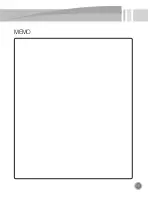11
16-1. MODE(RECORDING MODE
(HQ/SP/LP)
) SETTING
• You can set recording mode to long hour(LP), middle sound quality(SP), high sound quality(HQ) and set it
according to recording environment.
• Please refer to FUNCTION CHANGE of 7th page for the setting of PCM mode.
• In screen, you can select recording mode by Previous( ◀◀ ), Next( ▶▶ ) JOG button.
• When you push JOG button to the direction of , -) in the selected screen, selected recording
mode is saved and moved to next mode and when you press MODE button more than 3seconds,
mode setting function is completed and moves to standby.
16-2. Recording FOLDER Setting
• The FOLDER selecting feature enables the recorded fi le to be stored in the folder selected.
• If the recorded contents are managed by separated folders, it is convenient.
• At the display, by using previous (◀◀) and/or next (▶▶) jog buttons to select the folder.
• At the selected display, push the jog buttons in the directions of volume (+, -) to store the folder selection
and to move to next setting mode. Press the MODE button for more than 3 seconds to complete the
recording FOLDER setting feature and to move to the standby mode.
• The recorded time may vary depending on such as confi gurations of folder and files.
Mode MR-210(1G) MR-220(2G) MR-240(4G)
HQ About 36 hours About 72 hours About 144 hours
SP About 72 hours About 144 hours About 288 hours
LP About 288 hours About 576 hours About 1152 hours
* MP3 format recording time
Mode MR-210(1G) MR-220(2G) MR-240(4G)
PCM About 12 hours About 24 hours About 48 hours
* PCM tformat recording time
Caution
Содержание MR-210
Страница 15: ...15 MEMO...