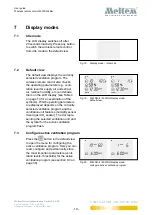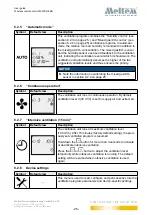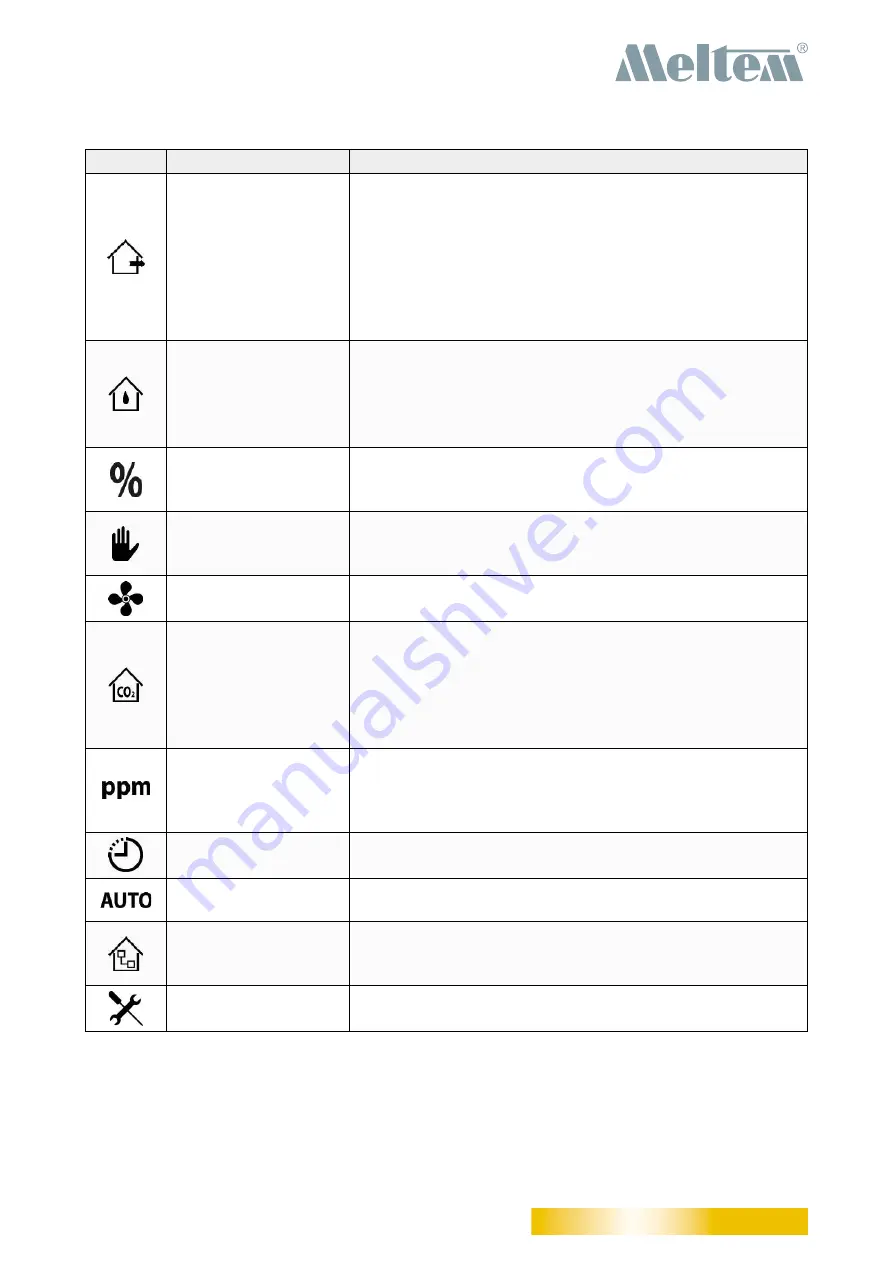
User guide
Wireless remote control M-WRG-FBH
- 13 -
Meltem Wärmerückgewinnung GmbH & Co. KG
Am Hartholz 4 · D-82239 Alling
[email protected] · www.meltem.com
VENTILATION THE RIGHT WAY
V E N T I L A T I O N & H E A T R E C O V E R Y
Symbol Name
Description
Extract air
— Symbol for the “Extract air operation” ventilation program.
Flashes when activated.
— The value beside the symbol indicates the current extract
air ventilation level in all ventilation programs.
For ventilation units from the
M-WRG-II
series, ventilation
levels with values between
10 and 99
are displayed.
For ventilation units from the
M-WRG
series, ventilation
levels with values between
1 and 10
are displayed.
Relative humidity (RH)
— Symbol for the “Humidity control” ventilation program.
Flashes when activated.
— The symbol and value for the relative humidity appear
continuously in every ventilation program if the ventilation
unit is equipped with a humidity sensor.
Percent
The symbol and two-digit value for the relative humidity
appear continuously in every ventilation program if the venti-
lation unit is equipped with a humidity sensor.
Manual mode
The symbol appears when the user manually changes the
value calculated or set for the ventilation level. The changes
are not stored permanently.
Continuous operation
Symbol for the “Continuous operation” ventilation program.
Flashes when activated.
Mixed gas/CO
2
— Symbol for the “Mixed gas/CO
2
control” ventilation pro-
gram. Flashes when activated.
— The symbol and value for the mixed gas/CO
2
concen-
tration appear continuously in every ventilation program
if the ventilation unit is equipped with a mixed gas/CO
2
sensor.
ppm
The symbol and four-digit value for the mixed gas/CO
2
concentration appear continuously in every ventilation
program if the ventilation unit is equipped with a mixed gas/
CO
2
sensor.
Intensive ventilation
Symbol for the “Intensive ventilation” program. Flashes when
activated.
Automatic mode
Symbol for the “Automatic mode” ventilation program.
Flashes when activated.
Gateway
The symbol appears when the ventilation unit is controlled
via a gateway or there is an active ventilation program that is
not supported by the wireless remote control.
Device settings
Symbol for the Device settings menu. This is used to read,
configure and permanently store device-specific settings.
Table 4: Symbols on the LCD display