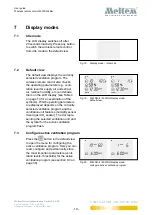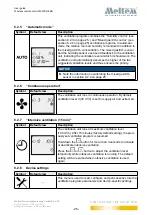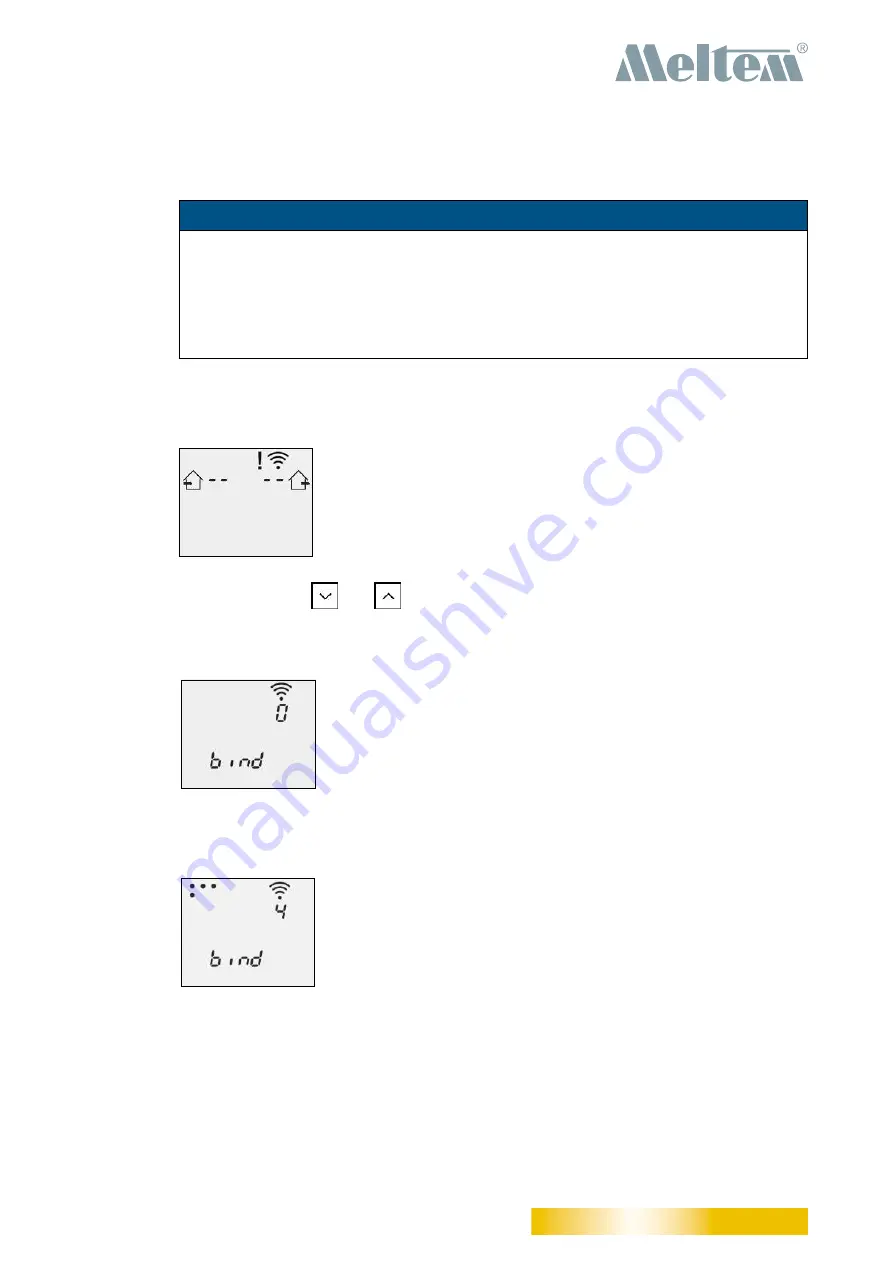
User guide
Wireless remote control M-WRG-FBH
- 15 -
Meltem Wärmerückgewinnung GmbH & Co. KG
Am Hartholz 4 · D-82239 Alling
[email protected] · www.meltem.com
VENTILATION THE RIGHT WAY
V E N T I L A T I O N & H E A T R E C O V E R Y
6.2
Establish connection between wireless remote control and ventilation unit
►
Switch the ventilation unit on.
NOTICE
— When the ventilation unit is switched on, it remains in connection mode for
5 minutes. The connection between wireless remote control and ventilation unit
can only be established during this period.
— If there are multiple ventilation units within the wireless remote control’s trans-
mission range, we recommend that you only switch on the ventilation unit to
which you want to connect.
►
Press any button on the wireless remote control to activate the LCD display on the
wireless remote control and switch to the default view (see section 7.2 on page 19).
If there is no ventilation unit yet connected, the LCD display contains the following
information:
Fig. 6:
Default view (no ventilation unit connected)
►
Hold down button
and
at the same time for more than 3 seconds to call up the
menu for connecting/disconnecting a ventilation unit.
— If there is no ventilation unit yet connected, the LCD display contains the following
information:
Fig. 7:
Connection menu (no ventilation unit connected)
— If there are already ventilation units connected, the LCD display shows the number
of connected ventilation units both as a number and in the form of dots (4 in this
example):
Fig. 8:
Connection menu (4 ventilation units already connected)