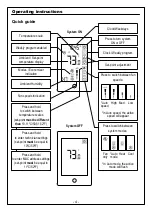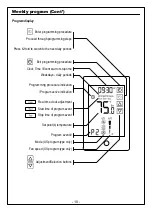Weekly program
- 9 -
General
Prior to programming, make sure that parameters P107, P108 and P109 in the technician settings are
configured correctly.
Program types
The thermostat can be configured to run four different types of weekly programs (set by technician
parameter P107):
1. Seven days program with same parameters for all days.
2. Seven days program with different parameters for each day of the week.
3. One schedule for the weekdays (Monday to Friday), one schedule for Saturday and another one
for Sunday.
4. One schedule for the weekdays (Monday to Friday) and another one for Saturday and Sunday.
Daily events
Each daily program can use 2 or 4 schedule events per day (set by technician parameter P108).
There are two options for settings the schedule events (set by technician parameter P109):
1.
“EU Type”
- Start time and Stop time.
2.
“US Type”
- Start time, set-point temperatures, system mode and fan speed.
Important:
Parameter P107 must not be equal to “0” in order to enable weekly program capabilities.
Changing P107 to “0” will disable all program capabilities and reset programmed information.
Activate/Temporarily disable/Override the program
Activate the program
When the program is activated, a clock icon is shown on display
If a clock icon is not shown on display, make sure that the set-point temperature is not 10/11ºC
or 50/52ºF, press and hold the button to activate the program.
Temporarily disable the program
- without losing programmed information - e.g. when out of
office or when leaving for vacation:
Make sure that the set-point temperature is not 10/11ºC or 50/52ºF.
Press and hold the button to temporarily disable the program.
Press and hold the button again to reactivate to the program.
Override the program
- the occupant can temporarily change the set point temperature to be
different than the set point temperature specified by the program. Changes will be affective until the
next program event begins.