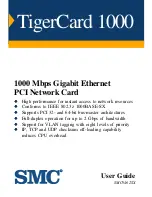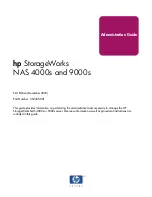5 LANTIME M300/RDT - Front connectors
3.
"Ref. Time"
green:
the reference clock produce valid time.
red:
the reference clock produce no valid time
(e.g. not synchronized)
"Time Service"
green:
NTP has been synchronized to reference clock.
red:
NTP is not synchronous to reference clock or
sync to „local clock“
"Network"
green:
all watched network ports has been “link up“
detected
red:
at least one of the watched network ports
(look at „Setup Device Parameter /
Check Network Linkup“) is not connected
"Alarm"
off:
no error at moment
ret:
general error – more information will be shown
on display.
Time Service
Ref. Time
Network
Alarm
4.
To connect a serial terminal use 9 pin SUBD RS232
connector in the front panel. Via the serial terminal
connection it is possible to configure parameters with
the command line interface. You have to use a NULL-
MODEM cable connecting to your PC or Laptop com-
puter. You can use e.g. the standard Hyperterminal
program shipped with your Windows operating system.
Configure your terminal program with 38400 Baud, 8
Databits, no parity and 1 Stopbit. The terminal em-
ulation have to set to VT100. After connecting to the
timeserver there will be displayed the login message
(press RETURN for first connection; default user: root
password: timeserver).
Terminal
1
6
5
9
5.
All devices of the LANTIME M-Series dispose a
USB interface, which can be used to plug in a USB
Stick. The USB Stick can be deployed for the follow-
ing tasks:
•
to lock the keys on the LC-Display, to prevent
unauthorized access
•
to save the LANTIME configuration
•
to transfer the configuration between several
LANTIMES
•
to save log files
USB
LANTIME M300/RDT
Date: 3rd September 2019
17
Содержание LANTIME M300/RDT
Страница 2: ......