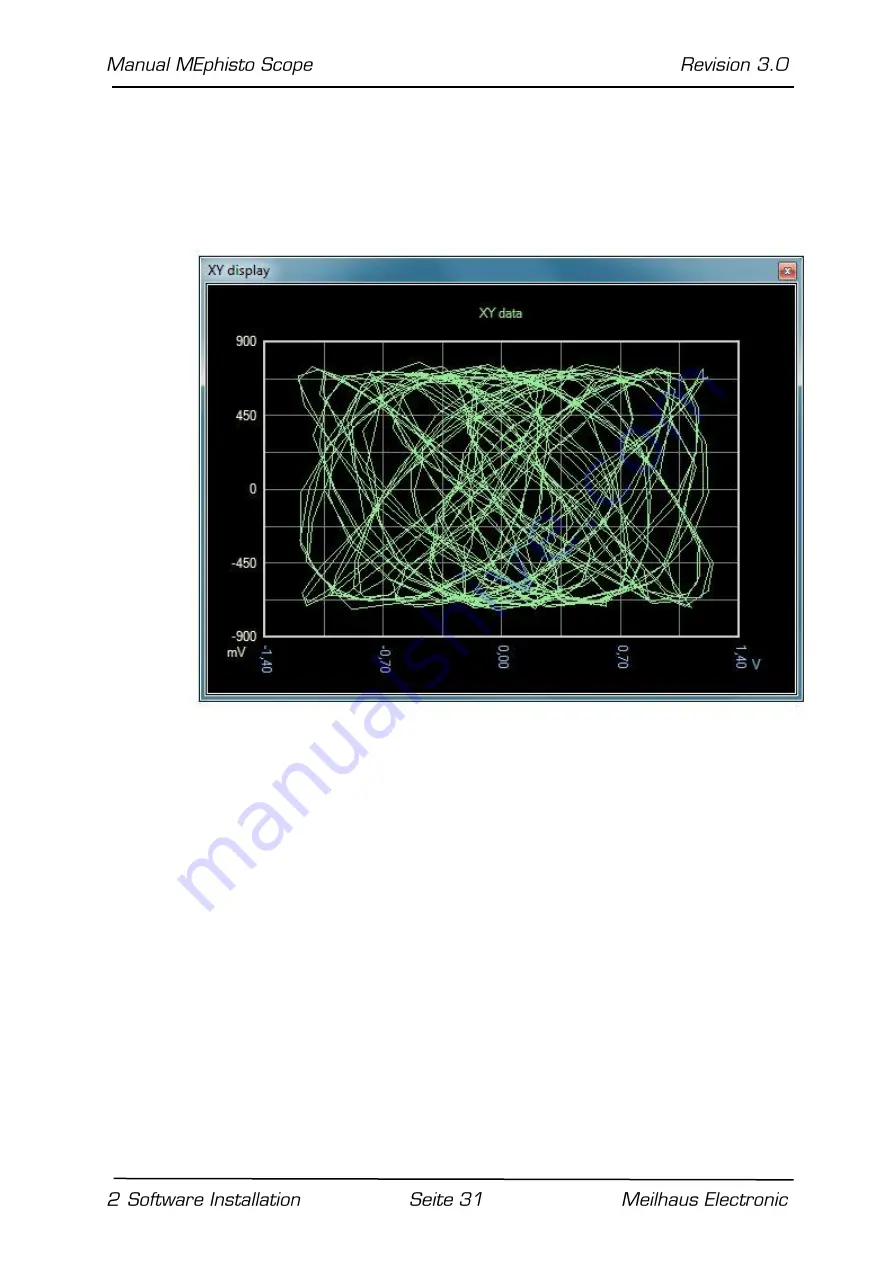
The “Display” menu opens the main window for displaying the meas-
ured input signal. The „Context Menu“ allows you to make a wide
range of changes on how the signal is displayed.
2.2.3.3 XY-Display
The “XY” menu displays the measured input signal as an XY dia-
gram. Channel 1 is displayed on the X axis and channel 2 on the Y
axis. Both channels need to be activated in order to get useful re-
sults. The „Context Menu“ allows you to make a wide range of
changes on how the signals are displayed.
















































