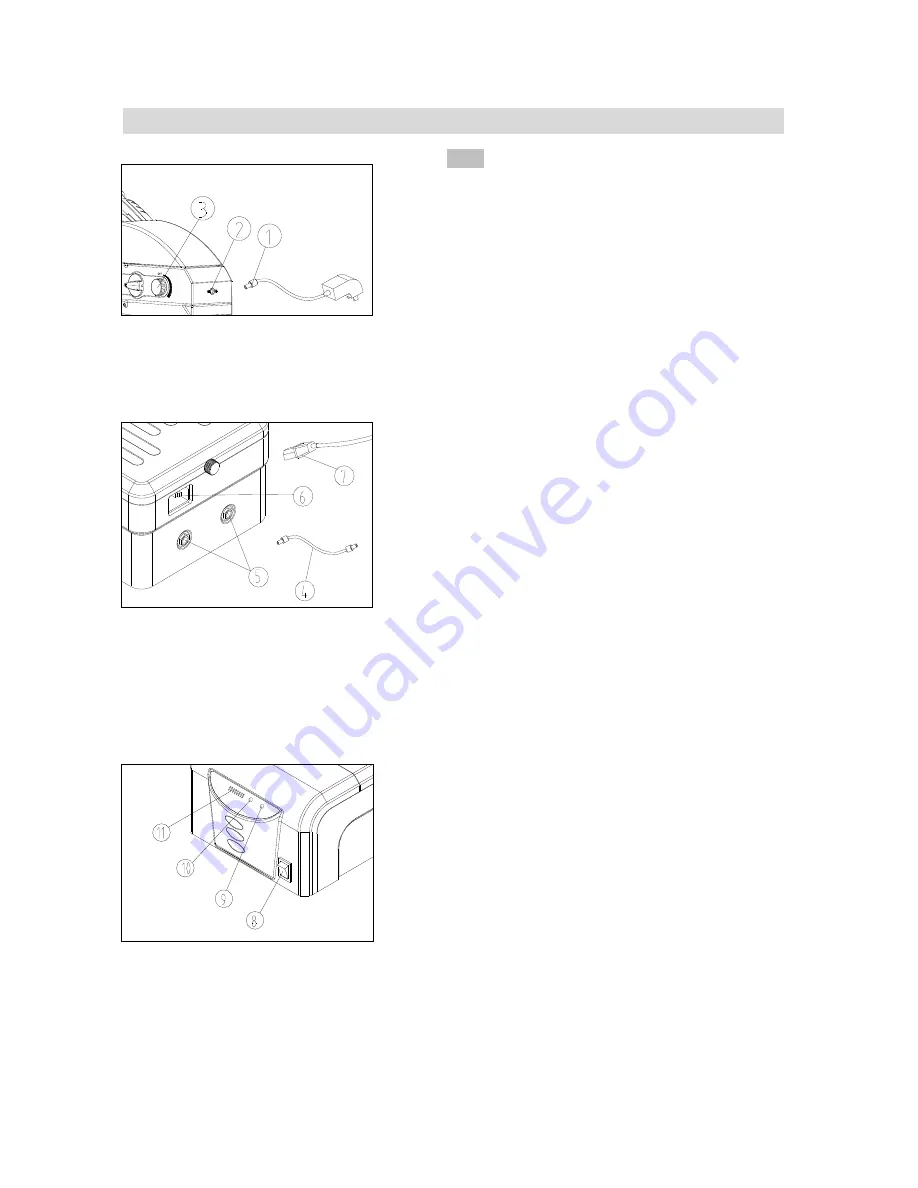
-19-
MT-50
Series
4-6-2
Power supply for LED fluorescence
attachment
a)Transformer power supply. First insert one end
of transformer
①
into
LED
fluorescent illuminator
power socket
②
.Then insert the other end directly
into electric outlet.
(
See Fig.36
)
★
Before connecting an external transformer,
should rotate the
light adjustment knob
③
to
“OFF”.
(
See Fig.36
)
b) The battery pack for power supply.
(
Recommended when the power failure
)
(
1
)
First insert one end of the power cable
④
into
LED fluorescence illuminator power socket
②
.Then insert the other end into the battery pack
output port
⑤
(can be connected to any output
port).
(
See Fig.36
、
37
)
(
2
)
Turn on the switch
⑧
on the battery pack to
start power supplying. The indicator
⑨
is green in
normal while the indicator
⑩
is orange( the
indicator
⑩
becomes gree
n when the pack is fully
charged.) At the same time, the last bulb of the light
strip
○
11
is red while other bulbs are green
. When it is
low battery, the indicator
⑨
is orange while the
indicator
⑩
is orange. At the same time, only the
last bulb of the light strip
○
11
is red.
(
See Fig.38
)
★
Before connecting the power cable, should
push the switch of battery pack to
“O”
(OFF)
and should rotate the
light adjustment knob
③
to “OFF”.
(
See Fig.36
、
37
、
38
)
(
3
)
Charge the battery pack when it is low power.
Connect the power cord
⑦
with the outlet and the
interface
⑥
on the pack.
Keep the switch
⑧
to “׀”(ON), the indicator
⑩
is
orange when charging. It
⑩
becomes green and
all the bulbs of light strip ○
11 lighten (the last bulb
is red while others are green) after fully charged.
(
See Fig.37
、
38
)
Fig 36
Fig 37
Fig 38



































