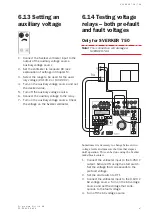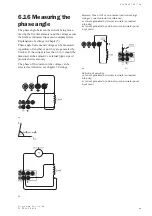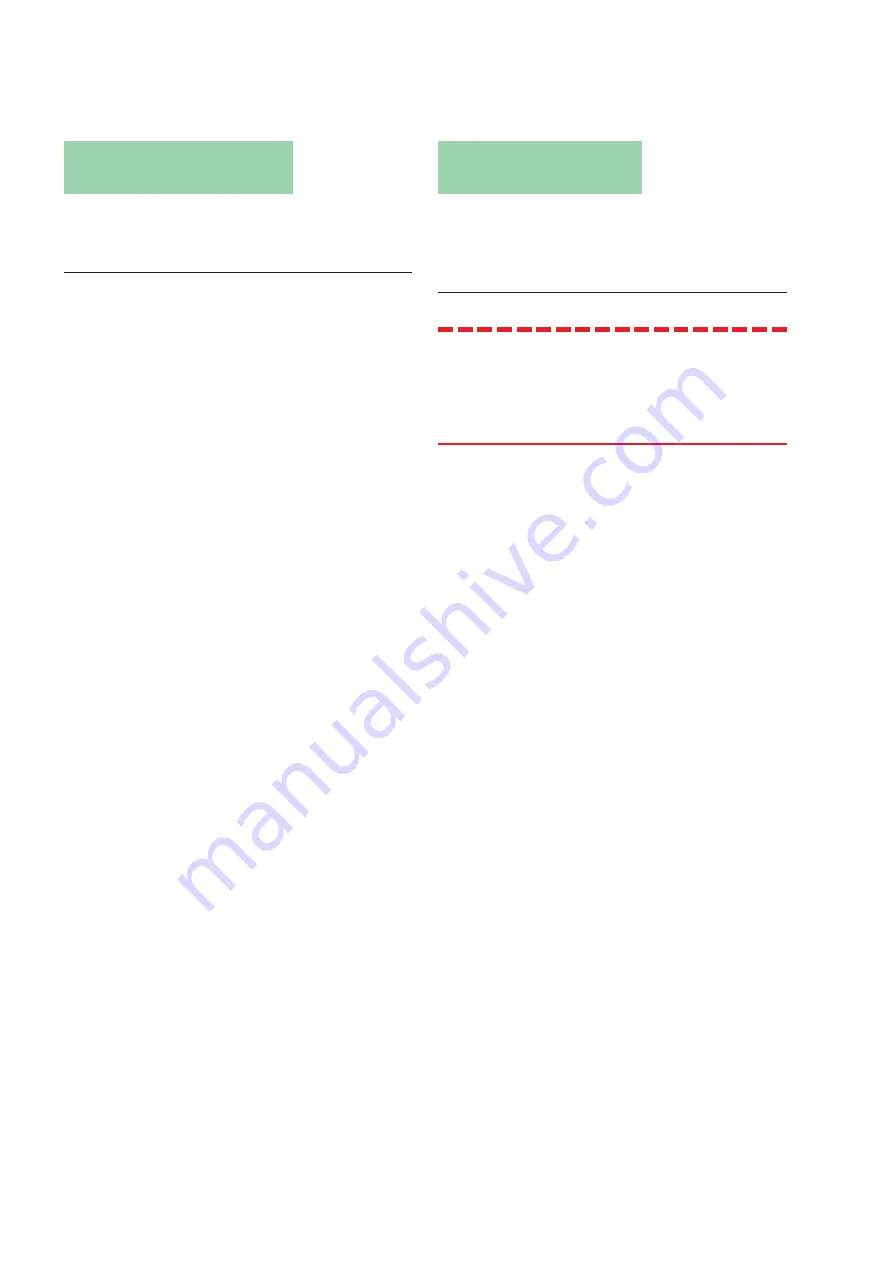
3 8
S V E R K E R 7 5 0 / 7 6 0
P r o g r a m m a E l e c t r i c A B
Z P - C D 0 1 E R 0 5 A
5.16 Language
Language
<English>
Here, you select one of five languages in which the
menus, prompts etc. will appear.
Menu option Explanation
English
English-language menus, prompts etc.
Deutsch
German-language menus, prompts etc.
Français
French-language menus, prompts etc.
Español
Spanish-language menus, prompts etc.
Svenska
Swedish-language menus, prompts etc
1.
Press the SEL button to invoke the se-
lected option.
5.17 SW
SW: R04D
This enables you to display the software version and
hardware version. The user cannot change this
information.
Menu heading
Explanation
SW
Software version you are using.
Note!
If you have ”“unlocked” the SVERKER
using the “software key” for Sverker
Win, this is shown with the text “PC-
750” or “Sverker Win” in the “Software
version” window in the menu tree.
Содержание Programma Sverker 750
Страница 1: ...SVERKER 750 760 User s manual Relay Test Unit ...
Страница 28: ...2 9 S V E R K E R 7 5 0 7 6 0 P r o g r a m m a E l e c t r i c A B Z P C D 0 1 E R 0 5 A ...
Страница 75: ...7 6 S V E R K E R 7 5 0 7 6 0 P r o g r a m m a E l e c t r i c A B Z P C D 0 1 E R 0 5 A ...
Страница 76: ...Subject to change without notice Printed matter ZP CD01E R05B 2007 ...