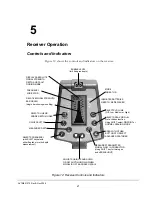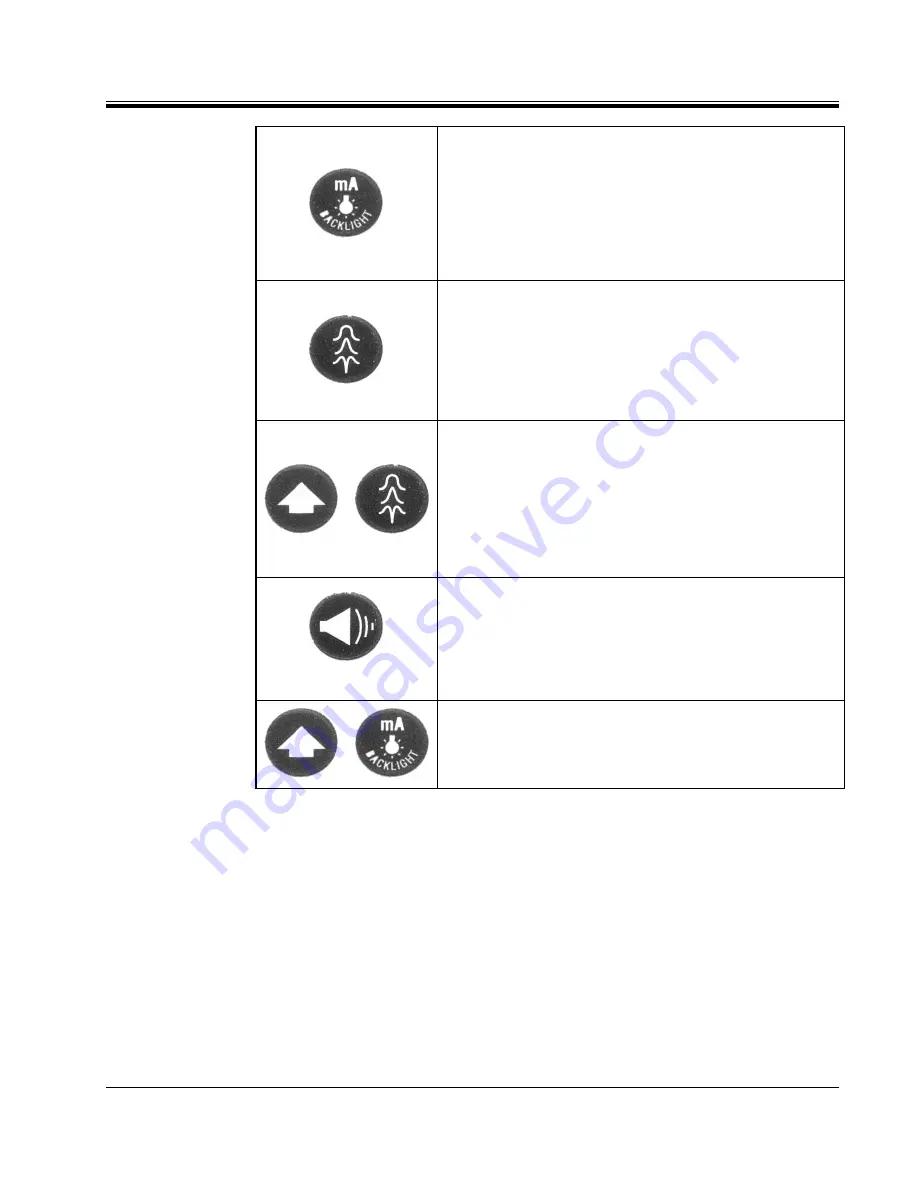
RECEIVER OPERATION
AVTM651070 Rev B Nov 2006
23
CURRENT
Press the CURRENT button to measure the amount of
current that is flowing while in the 815 Hz, 8 kHz or 82 kHz
frequency modes.
Note: The CURRENT button will not work when in the
50/60 Hz frequency modes.
MODE
Press the MODE button to set the receiver to PEAK and
NULL locating mode. Hold SHIFT and press MODE to
select PINPOINT Peak Mode or NORMAL Peak Mode.
PIN will appear in the display to indicate PINPOINT and
NOR will appear in the display to indicate NORMAL.
+
REFIND PEAKING MODE
The L1070/L1071 has a hidden function. To activate PIN
Peaking Mode hold the SHIFT key and press MODE key.
“Pin” will appear at the top of the display. Repeat the
process to switch back to NORMAL Peaking Mode. “nor”
will appear at the top of the display. The unit resets to
NORMAL when turned off.
VOLUME
Press VOLUME button to toggle the volume of the device
from High, Medium, Low and Off. When this key combo is
pressed, the volume level will be toggled through the four
volume levels in order.
+
BACKLIGHT
Hold the SHIFT Key and press the CURRENT key to
toggle on and off the backlight.
Содержание L1070
Страница 2: ...L1070 and L1071 Portable Locator Instruction Manual...
Страница 4: ......
Страница 8: ...AVTM651070 Rev B Nov 2006 iv M...
Страница 16: ...M AVTM651070 Rev B Nov 2006 8 M...
Страница 44: ...M AVTM651070 Rev B Nov 2006 36 M...