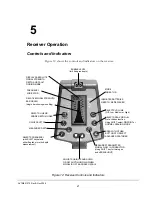M
AVTM651070 Rev B Nov 2006
22
ON OFF
Press the ON OFF button to turn the RECEIVER on (if
currently off) or off (if cur rently on). Upon turning the unit
on, it will load the settings from the previous usage. Upon
turning the unit off, the settings will be saved within the unit
to be recalled next time the unit is used.
Note: Unit will automatically shut off if no keys are pressed
within a 10 minute period.
FREQUENCY
Press the FREQ button to switch the RECEIVER
frequency from 82 kHz, 8 kHz, 815 Hz, 50/60 Hz and Fault
Finding Mode. With each press of the key, it will toggle
through the different frequencies in order.
DEPTH
Pressing the DEPTH button will cause the RECEIVER to
first display the mode of the depth (Line or Sonde) and
then the depth will be measured. To change the Depth
Measurement from English to Metric, hold SHIFT and
press FREQUENCY. To change LINE and SONDE use
the LINE/SONDE key.
GAIN Button (Up or Down)
Used to adjust the gain level for the receiver. When the
GAIN button is pressed, the RECEIVER will adjust the
gain up or down. If the signal strength shows as “ --- ” on
the display and a GAIN up or down key is pressed, the unit
will automatically adjust to 90 on the scale display.
+
SHIFT with the FREQUENCY (ENGLISH/METRIC)
Press the SHIFT and the FREQUENCY buttons to toggle
the units for display of the device. When pressed it will
toggle between English and Metric units. When in Metric
the display will show - cm - in the top of the display. When
in English, the display will show - ’ “ - in the top of the
display.
LINE/SONDE
Press to toggle the depth mode from Line to Sonde
modes. When in Line mode the display will show LIN in the
top of the display. When in Sonde mode the display will
show SON in the top display.
Содержание L1070
Страница 2: ...L1070 and L1071 Portable Locator Instruction Manual...
Страница 4: ......
Страница 8: ...AVTM651070 Rev B Nov 2006 iv M...
Страница 16: ...M AVTM651070 Rev B Nov 2006 8 M...
Страница 44: ...M AVTM651070 Rev B Nov 2006 36 M...