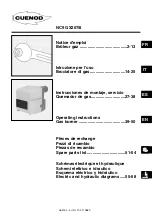Megatherm wood-pellet burner
MPB 90 Pro
9.
Manufacturer's menu
Activation of Manufacturer's menu
In order to activate the manufacturer's settings menu, go to the menu "DRIVER
SETTINGS" and sub-menu "ENABLE SERVICE MODE" and with the help of buttons
"MENU/OK" and "+" or "-" choose the code 112. Then, press "MODE/ " and leave
the sub-menu, go to the menu "MANUFACTURER SETTINGS"
*
CAUTION!!
Manufacturer's settings are exclusively the suggestion. All of the values depend on the kind
of solid fuel, the sytem, the user's & installationsrequirements, etc.
The producer of the burner reserves the changes of the ranges of settings in next versions
of the driver.
Description of manufacturer's settings
1.
FEEDER FILLING TIME
In this menu the manufacturer sets the time of the feeder's filling. The time is the
protection from filling up of the burner. This time depends on the angle of arrival of the
large feeder. The parameter is set in the bracket of 5 to 20 minutes.
Manufacturer Advise:
10-12min
2.
PELLETS IGNITION TIME
In this menu the manufacturer sets the time of the pellet's ignition. After the lapse of
time, the ignition cycle restarts. The cycle is repeated once again. Unsuccessful trials of
ignition are seen on the screen as a message:
Alarm
!
no pellets
. The cause of this
condition may be also a broken or dirty flame's sensor. The time of ignition is set in the
bracket of 1 to 15 minutes.
Manufacturer Advise:
6-7min
14
E. MANUFACTURER
SETTINGS