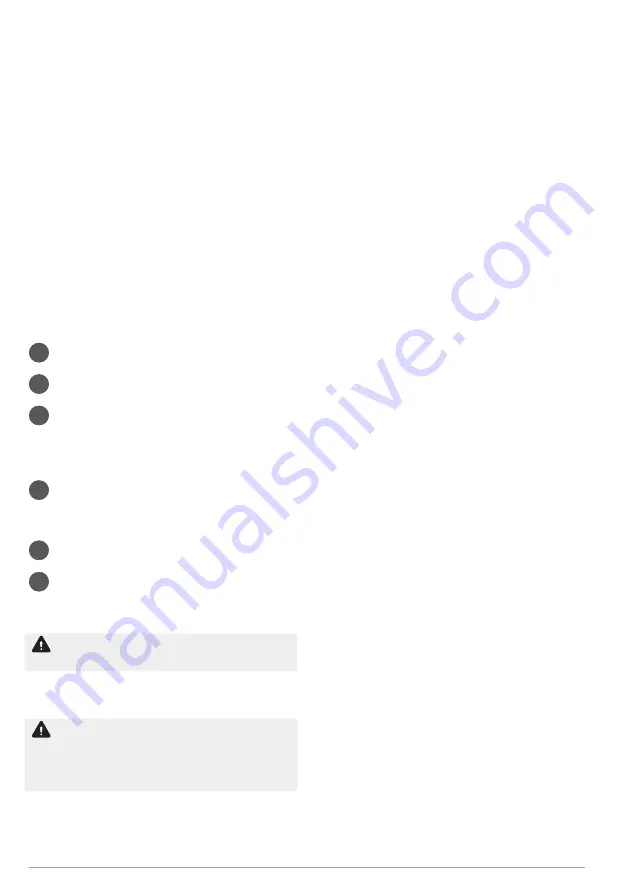
30
2022_001
3.4 To collect dust
●
Connect a dust extractor or a vacuum cleaner to the dust
extractor connection.
3.5 Battery (accessory)
The battery and the battery charger are available in Jula
department stores and at www.jula.com.
3.5.1 To to a check of the state of charge
●
Push the button (A) to make 1 to 4 red LEDs come on,
where 1 LED is low state of charge and 4 LEDs is high
state of charge. (Figure 4)
3.5.2 To charge the battery
It is necessary to charge the battery before operation. The
first 5 times that the battery is used, it is necessary to
operate the product until the battery is empty before the
battery is charged again.
1
Put the battery charger on a level and stable surface.
2
Connect the power plug to a 230 V power outlet.
3
Connect the battery to the battery charger. Push until
you hear a click. When the battery is correctly
connected, the red LED on the battery charger comes
on. (Figure 5)
4
When the battery is fully charged, the red LED goes
off and the green LED is on. The time to charge an
empty battery is approximately 1 hour.
5
Disconnect the battery charger from the power outlet.
6
Remove the battery from the battery charger.
3.5.3 To connect the battery to the product
Warning!
Do not push the power trigger when you
connect the battery to the product.
●
Push the battery into the battery holder on the product
until you hear a click. (Figure 6)
Caution!
Do not use force. If the battery does not
move easily into the battery holder, the battery is not
installed correctly. This can cause damage to the battery
terminals or the battery holder on the product.
3.5.4
To disconnect the battery from the product
●
Push the lock button (A) on the battery and pull the
battery out. (Figure 7)
3.6 Kickback
A kickback can suddenly occur and throw the product in the
direction of the operator and cause serious injury.
●
If the cutting blade is pinched or catches in a cut, the
power of the motor cause a kickback.
●
If the cutting blade is twisted or not aligned correctly in
the cut, the rear edge of the cutting blade can cut into the
surface of the workpiece and cause a kickback.
3.6.1 To prevent a kickback
A kickback occurs when the product is operated incorrectly
or in incorrect work conditions. To prevent a kickback, do
the steps that follow.
●
Hold the product firmly with two hands. Stay parallel to
the cutting blade and not aligned with it. If a kick-back
occurs, the product moves in the plane of the cutting
blade.
●
If the blade is pinched or catches in the cut, release the
power switch and keep the product in the cut until the
cutting blade is fully stopped. Do not remove the product
from the workpiece when the cutting blade rotates. This
can cause a kickback. Examine and remove the cause of
the kickback before you continue the operation.
●
If you start the product in an existing cut, make sure that
the cutting blade in in the center of the cut and that the
cutting blade teeth do not touch the workpiece. If the
cutting blade cannot move freely when the product is
started again, a kickback can occur.
●
A large workpiece can bend from its own weight. Put
supports below large workpieces to make sure that it
cannot bend and pinch the cutting blade. Put supports
near the position of the cut and near the edge of the
workpiece.
●
Do not use blunt or damaged cutting blades. A blunt or
incorrectly adjusted cutting blade cause a narrow cut
which increases the friction and can cause a kickback.
●
Make sure that the lock knobs for bevel angle adjustment
and cutting depth adjustment are fully tightened. If the
adjustment of the blade changes during operation, there
is a risk of kickback.
●
Be very careful if you do a plunge cut into a wall or
similar area where you cannot see what is behind. The
cutting blade can hit hidden objects that can cause a
kickback.
















































