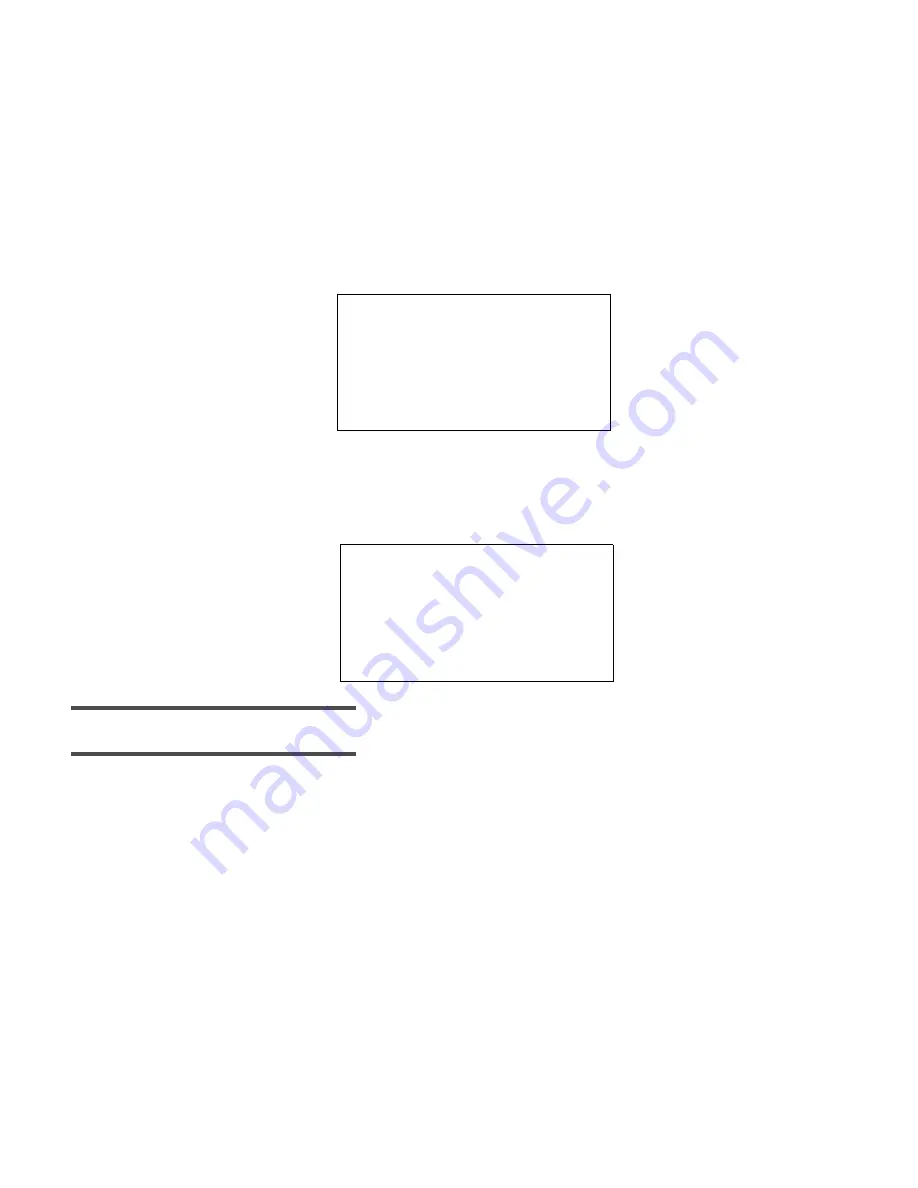
Getting Started
35
11.
To customize the time delay for a specific time period between recurrences of the HIGH glucose
alert, repeat steps 1-4. Next, use the Up or Down arrow button to select rEP (blinking), and press
the ACT button.
12.
The previously set time interval (or 1 hour default) will be blinking. Use the Up or Down arrow to
select the desired interval, in 30-minute increments, from 60 minutes to 180 minutes (3 hours).
Press the ACT button. The CONFIRM screen will be displayed. Press the ACT button to set.
NOTE -
Ask your doctor which Repeat time interval is right for you.
NOTE -
If after setting a REPEAT interval you change either the REPEAT setting and/or the High
Alert limit setting, the system will reset and the High Glucose Alert will be activated once more.
HIGH
LIMIT
GLUCOSE
rEP
SET
CONFIRM
GLUCOSE
SET
1:00
Содержание Guardian RT MMT-7900
Страница 1: ...Guardian RT Continuous Glucose Monitoring System REF MMT 7900 User Guide ...
Страница 58: ...52 Chapter 2 ...
Страница 104: ...98 Chapter 5 ...
Страница 126: ...120 ...
Страница 128: ...122 ...






























