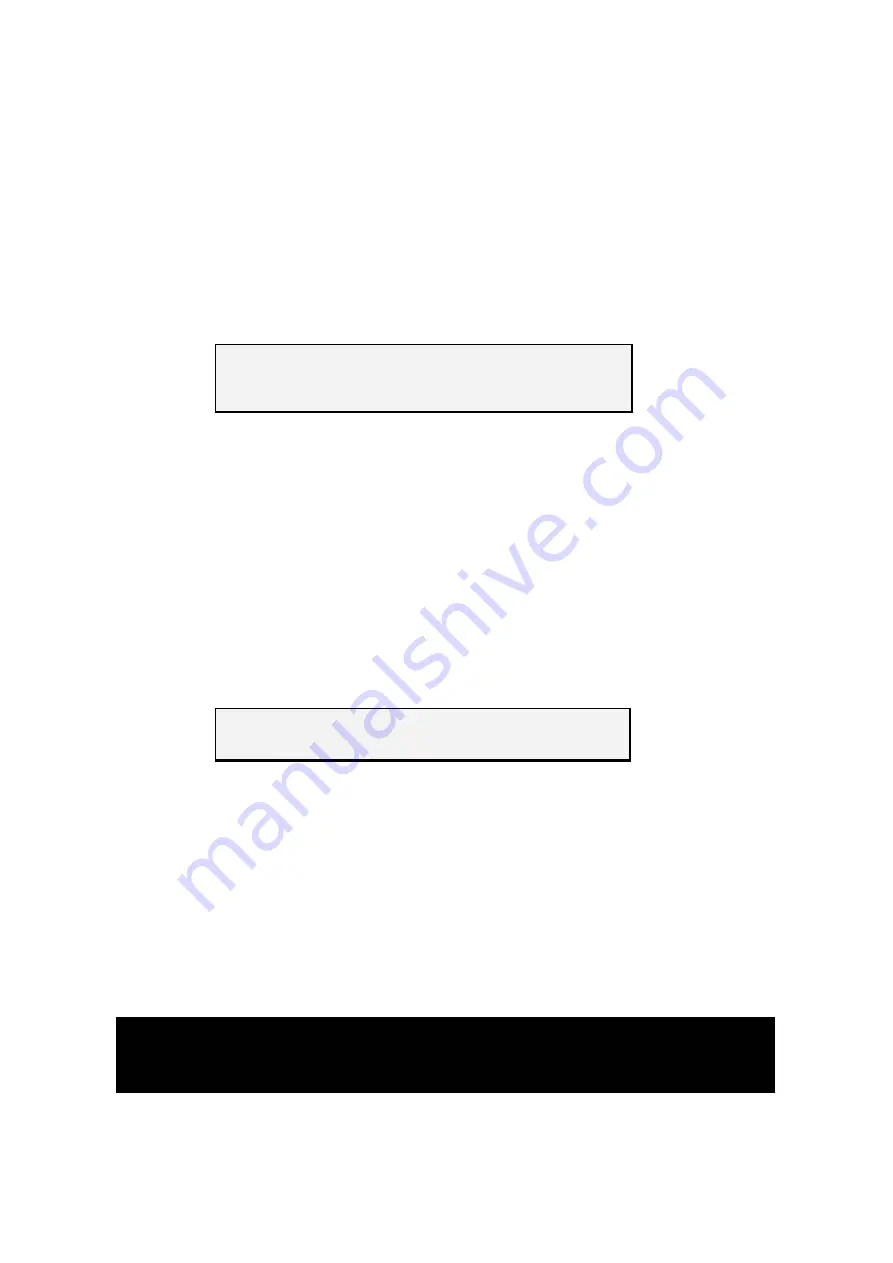
After Sales Support TEL: 1 300 884 987 WEB Support: www.medion.com.au
4
Environment conditions
•
The Digital Notepad can be operated at an ambient temperature of 10° C/40° F to 40°
C/104° F and a relative humidity of 35% to 80% (not condensing).
•
When switched off the Digital Notepad can be stored at temperature from -10° C/14 °F to
60° C/140°F at a relative humidity of 20 % to 80 % (not condensing).
After
transporting
your Digital Notepad wait until it has reached room
temperature before turning on. In the event of major variations in the
temperature or humidity
, condensation can form on the inside of the
Digital Notepad which can cause an
electrical short-circuit
.
Electro-magnetic compatibility
•
When connecting the Digital Notepad
observe
the
guidelines
for electro-magnetic
compatibility (EMC).
•
Maintain a
distance of
at least 3 feet
from sources of high frequency and magnetic in-
terference
(television sets, loudspeakers, mobile telephones, etc.), in order to avoid mal-
functions and data loss.
Connecting
Observe the following instructions to connect your Digital Notepad
properly:
•
Route the cable so that no one can step on it or
stumble
over it.
•
To avoid damage to the cable do not place any objects or furniture on the cable.
Data security
Every time you update your computer’s data make back-up copies on
an external storage medium, i.e. CDR disc. We cannot assume a liability
for data loss or associated subsequent damage.




































