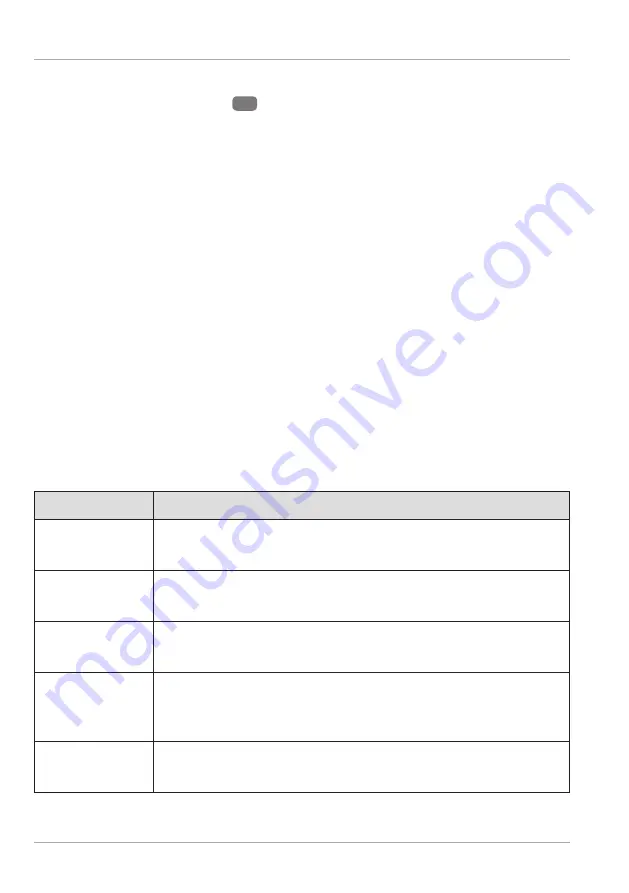
Connecting an External Monitor
The notebook has an HDMI port
10
for an external monitor.
− Shut down your notebook correctly.
− Plug the external monitor’s signal cable (not included) into the HDMI socket on
the notebook.
You can connect another monitor via the USB 3.1 port (type C) with DisplayPort
function. Please note that you will need an appropriate adapter for this (not
supplied).
− Connect the external monitor to the wall outlet and switch it on.
− Now switch your notebook on.
Data Input
Keyboard
The double assignment of certain keys means that the range of functions available to
you is the same as on a conventional Windows keyboard. Some functions are entered
using the
Fn
key (standard on most notebooks).
Specifi c Keyboard Shortcuts
Short Cuts
Description
Fn + ESC
Sleep
The notebook goes into power-saving mode.
Fn + F1
Brightness down
Reduces the brightness of the display.
Fn + F2
Brightness up
Increases the brightness of the display.
Fn + F3
Display
Switches the screen display between LCD, external display and
duplicate display.
Fn + F4
Mute
Switches the sound on or off.
Data Input
34
Содержание MD 63310
Страница 4: ...4 A 4 5 6 3 2 1 B 9 10 11 7 8 ...
Страница 5: ...5 C D 13 12 14 15 16 ...






























